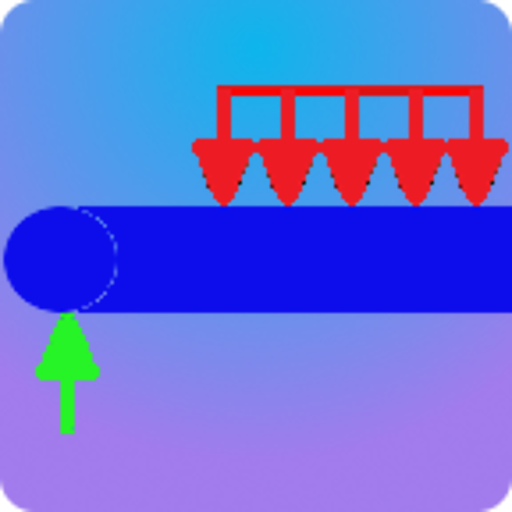このページには広告が含まれます

DaluxFM
仕事効率化 | Dalux Aps
BlueStacksを使ってPCでプレイ - 5憶以上のユーザーが愛用している高機能Androidゲーミングプラットフォーム
Play DaluxFM on PC
Mobile HelpDesk, Work Orders, 2D and 3D drawings and Asset Management for FM-organizations.
Work Orders and Preventive Maintenance:
--------------------------------------------------------------------
All work orders and helpdesk tickets can be handles 100% on mobile or tablet by technicians and service personnel, or by external suppliers.
Simple overview and handling of incoming helpdesk tickets and work orders in the team.
Create work orders with photos, details and placement on 2D and 3D drawings on the spot - even offline.
Assets / technical equipment
-----------------------------------------------
Search for assets and documentation (PDF's) in a building or on 2D or 3D drawings/BIM-models.
Assets can be created on the spot with photos and product data.
Use QR-codes for easy access to asset data.
2D/3D drawings/BIM and Space Management
-------------------------------------------------------------------------
Easy access to all level drawings and BIM models in the field using DaluxFM app.
Edit room data e.g. room number, room type, users and other custom fields with the DaluxFM app
DaluxFM app at-a-glance:
-----------------------------------------
- HelpDesk tickets
- Work Orders
- Photos with annotation
- Work Orders can be placed on GPS, 2D or 3D drawings/BIM-models
- Offline use (helpdesk, work orders, assets)
- Complete history for each work order
- Complete asset documentation lookup and mobile registering
- QR-codes for fast lookup of assets or closing work orders
- External suppliers can use DaluxFM to close their work orders
- See and edit room data directly on floor plans
Work Orders and Preventive Maintenance:
--------------------------------------------------------------------
All work orders and helpdesk tickets can be handles 100% on mobile or tablet by technicians and service personnel, or by external suppliers.
Simple overview and handling of incoming helpdesk tickets and work orders in the team.
Create work orders with photos, details and placement on 2D and 3D drawings on the spot - even offline.
Assets / technical equipment
-----------------------------------------------
Search for assets and documentation (PDF's) in a building or on 2D or 3D drawings/BIM-models.
Assets can be created on the spot with photos and product data.
Use QR-codes for easy access to asset data.
2D/3D drawings/BIM and Space Management
-------------------------------------------------------------------------
Easy access to all level drawings and BIM models in the field using DaluxFM app.
Edit room data e.g. room number, room type, users and other custom fields with the DaluxFM app
DaluxFM app at-a-glance:
-----------------------------------------
- HelpDesk tickets
- Work Orders
- Photos with annotation
- Work Orders can be placed on GPS, 2D or 3D drawings/BIM-models
- Offline use (helpdesk, work orders, assets)
- Complete history for each work order
- Complete asset documentation lookup and mobile registering
- QR-codes for fast lookup of assets or closing work orders
- External suppliers can use DaluxFM to close their work orders
- See and edit room data directly on floor plans
DaluxFMをPCでプレイ
-
BlueStacksをダウンロードしてPCにインストールします。
-
GoogleにサインインしてGoogle Play ストアにアクセスします。(こちらの操作は後で行っても問題ありません)
-
右上の検索バーにDaluxFMを入力して検索します。
-
クリックして検索結果からDaluxFMをインストールします。
-
Googleサインインを完了してDaluxFMをインストールします。※手順2を飛ばしていた場合
-
ホーム画面にてDaluxFMのアイコンをクリックしてアプリを起動します。