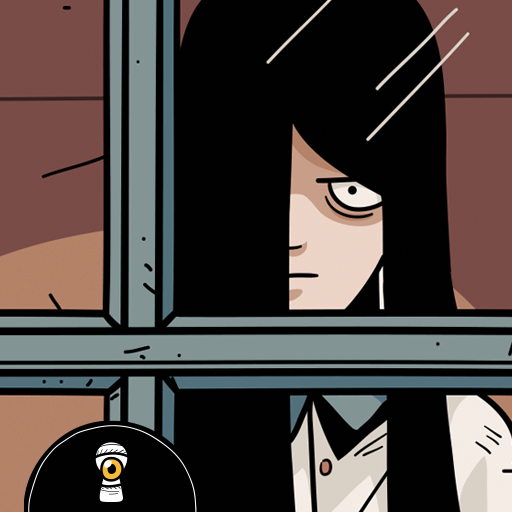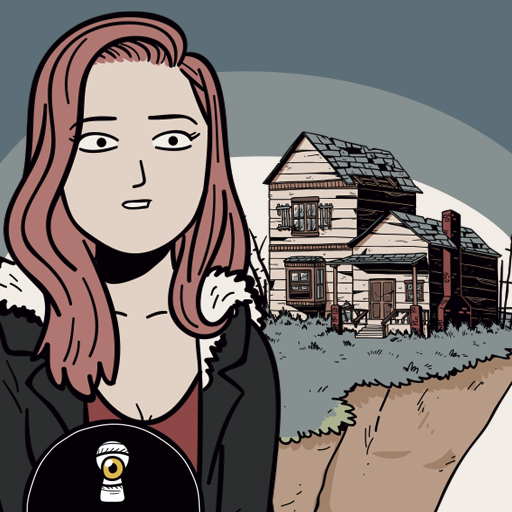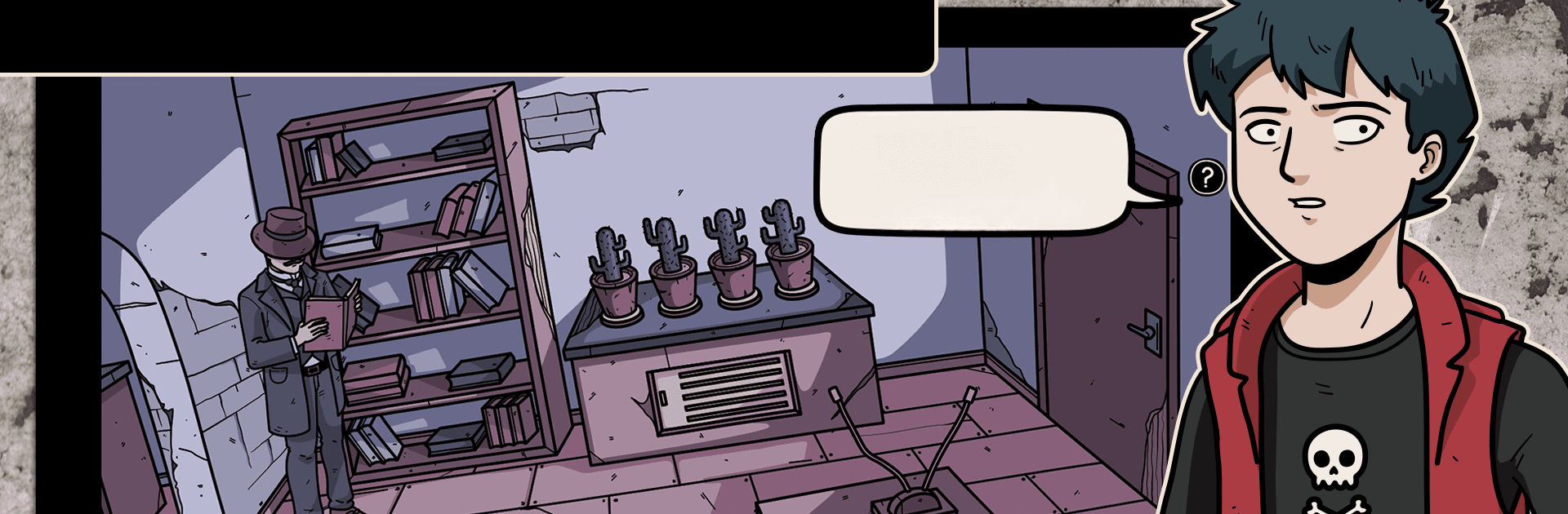
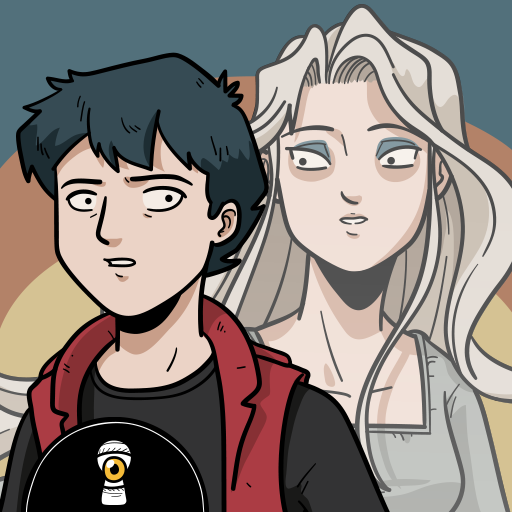
Beyond the Room
Jogue no PC com BlueStacks - A Plataforma de Jogos Android, confiada por mais de 500 milhões de jogadores.
Página modificada em: 3 de dez. de 2024
Play Beyond the Room on PC or Mac
Explore a whole new adventure with Beyond the Room, a Puzzle game created by Dark Dome. Experience great gameplay with BlueStacks, the most popular gaming platform to play Android games on your PC or Mac.
About the Game
Step into “Beyond the Room,” a heart-pounding puzzle adventure by Dark Dome. For six years, an abandoned building holds countless secrets and a dark past filled with tales of rituals and witchcraft. Are they just stories, or is there truth lurking in the shadows? As Darien, drawn by strange signals and flickering lights from the fifth floor, you’ll explore this eerie building, unraveling its mysteries and rescuing those in need. Expect suspenseful exploration and intricate puzzles.
Game Features
- Intricate Puzzles: Navigate through challenging puzzles across different floors of the haunted building. Can you decode them and unravel the ultimate mystery?
- Immersive Storytelling: Experience emotional moments with new characters and chilling storylines that expand on Hidden Town’s enigmatic tales.
- Art and Music: Enjoy beautifully crafted art and an incredible soundtrack that draw you into the game’s suspenseful atmosphere.
- Extra Challenges: Seek out 10 hidden shadows throughout the building for a thrilling mental challenge.
- Premium Perks: Go ad-free with the Premium Version, access additional enigmatic scenes, and enjoy unlimited hints.
- Engaging Gameplay: Tap objects and solve compelling puzzles—combine items and keep an eye on your eerie surroundings to progress.
Experience the adventure on BlueStacks for enhanced gameplay.
Ready to top the leaderboard? We bet you do. Let precise controls and sharp visuals optimized on BlueStacks lead you to victory.
Jogue Beyond the Room no PC. É fácil começar.
-
Baixe e instale o BlueStacks no seu PC
-
Conclua o login do Google para acessar a Play Store ou faça isso mais tarde
-
Procure por Beyond the Room na barra de pesquisa no canto superior direito
-
Clique para instalar Beyond the Room a partir dos resultados da pesquisa
-
Conclua o login do Google (caso você pulou a etapa 2) para instalar o Beyond the Room
-
Clique no ícone do Beyond the Room na tela inicial para começar a jogar