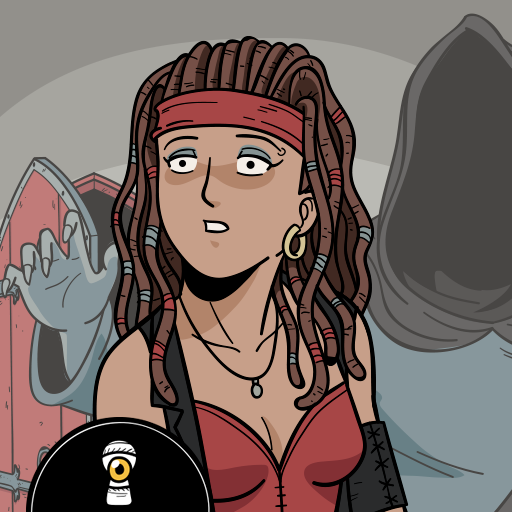The Girl in the Window
Play on PC with BlueStacks – the Android Gaming Platform, trusted by 500M+ gamers.
Page Modified on: Dec 28, 2023
Play The Girl in the Window on PC or Mac
The Girl in the Window is a casual game developed by DARK DOME. BlueStacks app player is the best platform (emulator) to play this Android game on your PC or Mac for an immersive gaming experience!
Play The Girl in the Window on PC and enjoy this single player casual game from the large and gorgeous display on your PC! Strange things happen in Hidden Town, and everyone is scared to death. It’s up to you to find a way out!
In The Girl in the Window PC game, you are a little boy who feels drawn to a strange, haunted house abandoned for 20 years after its former occupants were cruelly killed. But this house is weird as different villagers claim to have seen the figure of a girl at the window.
You got in, but now you’re stuck inside and must get out of the scary abandoned house. Discover the mysteries of Hidden Town, including pictures, journals, and newspapers, and interact with all the objects in the rooms to find a route to escape.
Solve complex puzzles and combine facts to learn the real secret behind its doors and escape. An evil presence will follow you and even assist you with hints. Are you ready to discover the hidden mysteries of the Hidden Town? It’s time to do so!
Download The Girl in the Window PC on PC to play this exciting cartoon offline casual game!
Play The Girl in the Window on PC. It’s easy to get started.
-
Download and install BlueStacks on your PC
-
Complete Google sign-in to access the Play Store, or do it later
-
Look for The Girl in the Window in the search bar at the top right corner
-
Click to install The Girl in the Window from the search results
-
Complete Google sign-in (if you skipped step 2) to install The Girl in the Window
-
Click the The Girl in the Window icon on the home screen to start playing