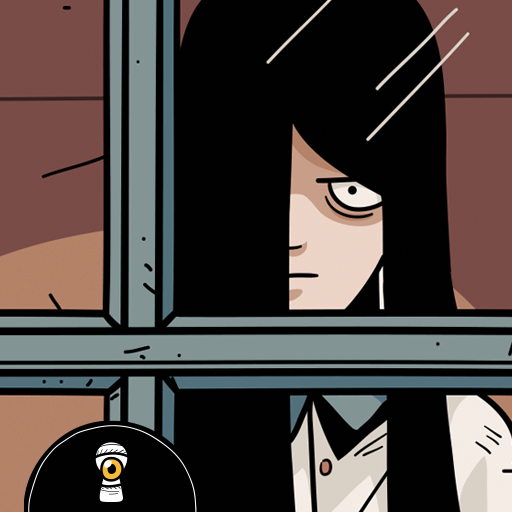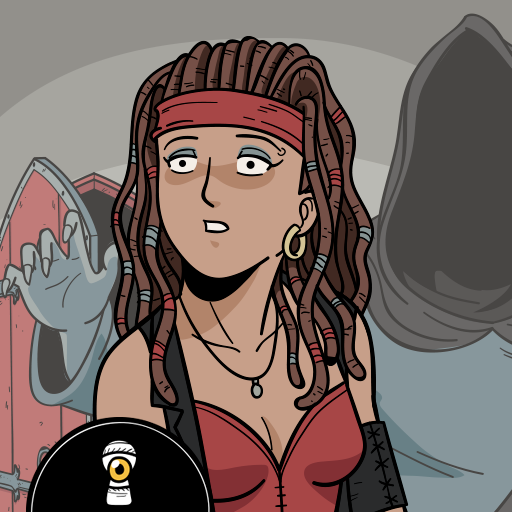
Haunted Laia
Play on PC with BlueStacks – the Android Gaming Platform, trusted by 500M+ gamers.
Page Modified on: Dec 28, 2023
Play Haunted Laia on PC or Mac
Haunted Laia is an adventure developed by Dark Dome. BlueStacks app player is the best platform to play this Android game on your PC or Mac for an immersive gaming experience.
In this story, a family has just moved to a mysterious place called Hidden Town, and they don’t know much about their new home or their surroundings. Their entire family has been tormented by unseen forces within their own home since the first day they arrived.
After a few days of constant harassment, they suddenly vanished without a trace. No one has any idea what happened to them or where they could be. Laia now needs your assistance in unraveling a perplexing mystery related to the whereabouts of her missing friend.
The arrow keys let you navigate the rooms in Haunted Laia, while pressing things causes an interaction. In addition, you may utilize an item by clicking on it in the inventory and then on the location where you wish to deploy it. In addition, it is possible to create a whole new object by combining several existing ones.
The first room you enter has a chair and a handle on the door, and this is where the game begins. Begin searching for items buried throughout the area for clues to use in resolving the complex riddles you’ll encounter.
Play Haunted Laia on PC. It’s easy to get started.
-
Download and install BlueStacks on your PC
-
Complete Google sign-in to access the Play Store, or do it later
-
Look for Haunted Laia in the search bar at the top right corner
-
Click to install Haunted Laia from the search results
-
Complete Google sign-in (if you skipped step 2) to install Haunted Laia
-
Click the Haunted Laia icon on the home screen to start playing