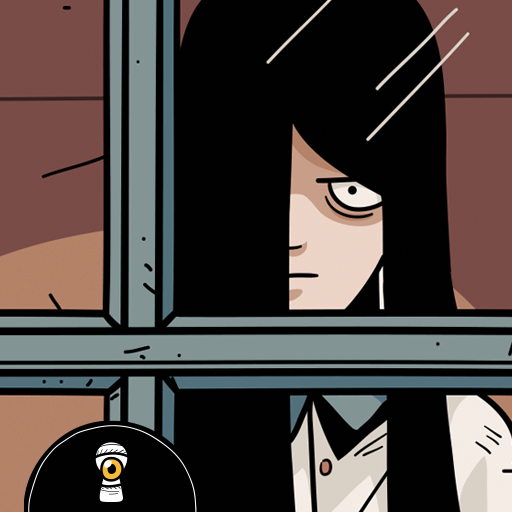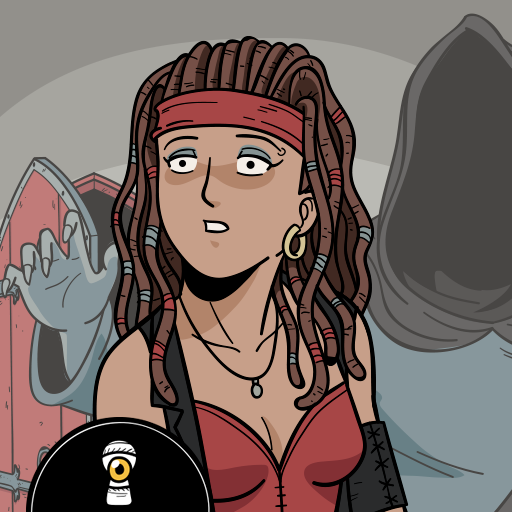Nowhere House
Spiele auf dem PC mit BlueStacks - der Android-Gaming-Plattform, der über 500 Millionen Spieler vertrauen.
Seite geändert am: 27.12.2023
Play Nowhere House on PC or Mac
Nowhere House is a Casual game developed by Dark Dome. BlueStacks app player is the best platform to play this Android game on your PC or Mac for an immersive gaming experience.
You have heard the tales of the witch who lived in Hidden Town, and now you have the chance to find out the truth. The Nowhere House awaits, a mysterious mansion that holds secrets beyond your wildest dreams. Can you brave the dangers and escape before you’re trapped forever?
Get ready to explore three parallel worlds, each one more mysterious than the last. Solve riddles, puzzles, and brain teasers that will challenge your mind. With stunning graphics and an immersive soundtrack, you’ll be fully transported into the adventure.
But be warned, your choices will determine your fate. Will you escape the Nowhere House unscathed, or will you be forever trapped in its twisted halls? The choice is yours.
And keep an eye out for the nine hidden owls scattered throughout the game. They hold the key to unlocking a special alternate achievement. Interact with objects and characters in the environment, use your inventory wisely, and put your problem-solving skills to the test.
Download Nowhere House on PC with BlueStacks and experience the suspense of the mysterious house.
Spiele Nowhere House auf dem PC. Der Einstieg ist einfach.
-
Lade BlueStacks herunter und installiere es auf deinem PC
-
Schließe die Google-Anmeldung ab, um auf den Play Store zuzugreifen, oder mache es später
-
Suche in der Suchleiste oben rechts nach Nowhere House
-
Klicke hier, um Nowhere House aus den Suchergebnissen zu installieren
-
Schließe die Google-Anmeldung ab (wenn du Schritt 2 übersprungen hast), um Nowhere House zu installieren.
-
Klicke auf dem Startbildschirm auf das Nowhere House Symbol, um mit dem Spielen zu beginnen