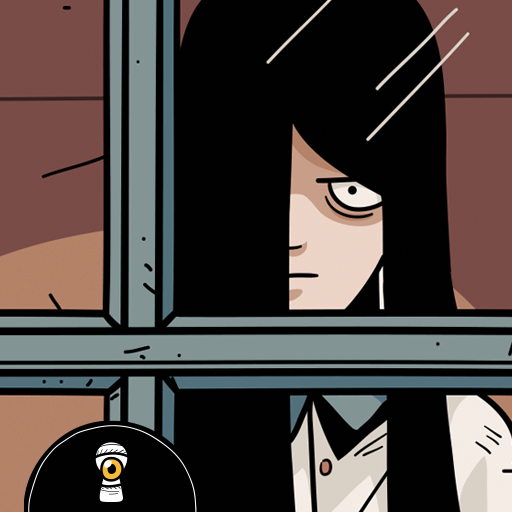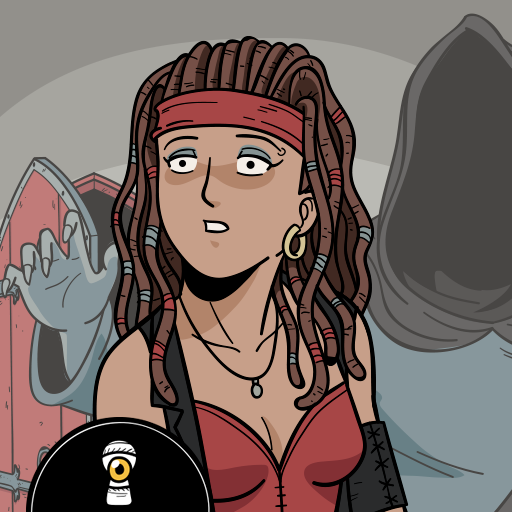Nowhere House
Play on PC with BlueStacks – the Android Gaming Platform, trusted by 500M+ gamers.
Page Modified on: Dec 27, 2023
Play Nowhere House on PC or Mac
Nowhere House is a Casual game developed by Dark Dome. BlueStacks app player is the best platform to play this Android game on your PC or Mac for an immersive gaming experience.
You have heard the tales of the witch who lived in Hidden Town, and now you have the chance to find out the truth. The Nowhere House awaits, a mysterious mansion that holds secrets beyond your wildest dreams. Can you brave the dangers and escape before you’re trapped forever?
Get ready to explore three parallel worlds, each one more mysterious than the last. Solve riddles, puzzles, and brain teasers that will challenge your mind. With stunning graphics and an immersive soundtrack, you’ll be fully transported into the adventure.
But be warned, your choices will determine your fate. Will you escape the Nowhere House unscathed, or will you be forever trapped in its twisted halls? The choice is yours.
And keep an eye out for the nine hidden owls scattered throughout the game. They hold the key to unlocking a special alternate achievement. Interact with objects and characters in the environment, use your inventory wisely, and put your problem-solving skills to the test.
Download Nowhere House on PC with BlueStacks and experience the suspense of the mysterious house.
Play Nowhere House on PC. It’s easy to get started.
-
Download and install BlueStacks on your PC
-
Complete Google sign-in to access the Play Store, or do it later
-
Look for Nowhere House in the search bar at the top right corner
-
Click to install Nowhere House from the search results
-
Complete Google sign-in (if you skipped step 2) to install Nowhere House
-
Click the Nowhere House icon on the home screen to start playing