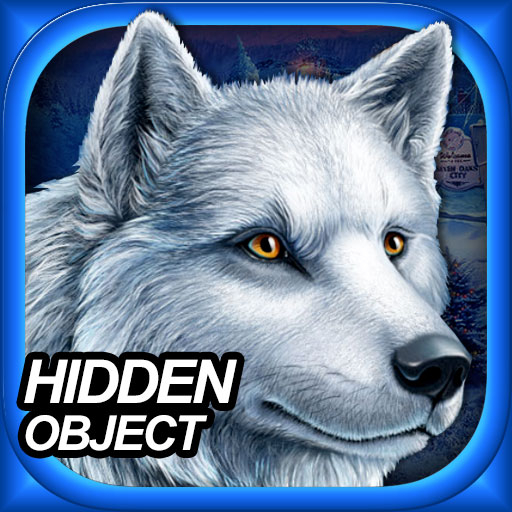Hidden Object - Curiouser
العب على الكمبيوتر الشخصي مع BlueStacks - نظام أندرويد للألعاب ، موثوق به من قبل أكثر من 500 مليون لاعب.
تم تعديل الصفحة في: 23 يناير 2019
Play Hidden Object - Curiouser on PC
FREE PLAY MODE
Find hidden objects at your own pace. Find objects by their picture, silhouette, word or random combination. Sit back, relax and play casual rounds with no time pressure or – if you fancy a challenge – you can play the trickier timed modes. Can you find all the hidden objects before time runs out?
CAMPAIGN MODE
For the ultimate hidden object adventure, try the campaign mode! Explore 200 stunning locations in Curiouser and complete hidden object puzzles with increasing difficulty. Hunt down objects in a variety of ways, play challenging timed levels, and enjoy fun bonus rounds and mini games!
ZOOM AND HINT FEATURES
When trying to find hidden objects, it can be difficult if the items are too small. That’s why we’ve made it possible to zoom and pan the HD images on each level – just tap on the search objects to enlarge them. Stuck on a puzzle and can’t find the object? Hints are always available when you need them!
------------------------------------------------
HIDDEN OBJECT HIGHLIGHTS:
------------------------------------------------
★ 200 hidden object levels
★ Explore stunning locations on your relaxing adventure
★ Tap to zoom on a search object
★ Earn coins & receive free daily rewards
★ Fun Match 3 and Memory mini games to play
★ 3-star ratings and highscores
★ Can you discover anything curiouser?!
Whether you’re in the car, commuting to work, on holiday or anywhere else, you can enjoy Hidden Object: Quiet Place wherever you are! No internet connection is required to play, so you can dive in and enjoy a fun hidden object experience any place, any time!
================================================================
EXPLORE CURIOUSER & EMBARK ON A HIDDEN OBJECT ADVENTURE TODAY!
================================================================
العب Hidden Object - Curiouser على جهاز الكمبيوتر. من السهل البدء.
-
قم بتنزيل BlueStacks وتثبيته على جهاز الكمبيوتر الخاص بك
-
أكمل تسجيل الدخول إلى Google للوصول إلى متجر Play ، أو قم بذلك لاحقًا
-
ابحث عن Hidden Object - Curiouser في شريط البحث أعلى الزاوية اليمنى
-
انقر لتثبيت Hidden Object - Curiouser من نتائج البحث
-
أكمل تسجيل الدخول إلى Google (إذا تخطيت الخطوة 2) لتثبيت Hidden Object - Curiouser
-
انقر على أيقونة Hidden Object - Curiouser على الشاشة الرئيسية لبدء اللعب