
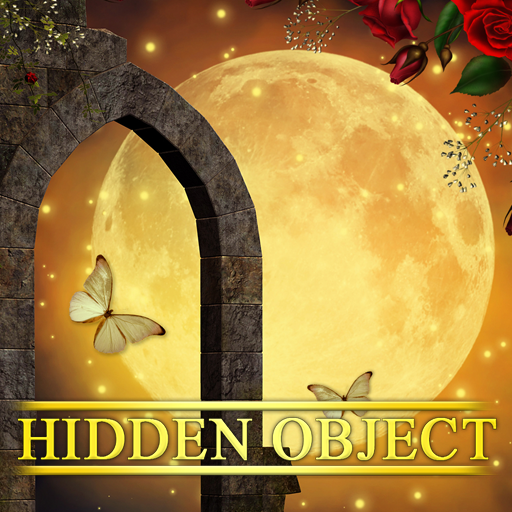
Hidden Object - Mystic Moonlight
Play on PC with BlueStacks – the Android Gaming Platform, trusted by 500M+ gamers.
Page Modified on: January 21, 2019
Play Hidden Object - Mystic Moonlight on PC
Free Play
Choose exactly how you want to search for hidden items. Find items by their Picture, Silhouette, Word, or Random combination. Play Casual rounds with no time pressure to relax, or try the more challenging timed modes.
Campaign Mode
Challenge yourself to complete the map of 200 beautiful levels with increasing difficulty. Hunt for hidden objects in a variety of ways, play timed levels and fun bonus rounds.
HD Images with Zoom
Images are in beautiful HD with some objects courtesy of scrapbookgraphics.com and Lorie Davison. Zoom and pan the images, and tap on the search objects to enlarge them.
Mini Games
Have fun playing our addictive Match 3 and Memory Mini Games.
And much more!
Hints available for when you get stuck, 3-star ratings and highscores, earn daily rewards, plus lots more! Who knows what mysteries you might uncover in this hidden objects adventure?!
Can you master our relaxing seek and find HO game? Can you discover where all the objects hide? There's only one way to find out - play our Mystic Moonlight free hidden object game today!
Play Hidden Object - Mystic Moonlight on PC. It’s easy to get started.
-
Download and install BlueStacks on your PC
-
Complete Google sign-in to access the Play Store, or do it later
-
Look for Hidden Object - Mystic Moonlight in the search bar at the top right corner
-
Click to install Hidden Object - Mystic Moonlight from the search results
-
Complete Google sign-in (if you skipped step 2) to install Hidden Object - Mystic Moonlight
-
Click the Hidden Object - Mystic Moonlight icon on the home screen to start playing



