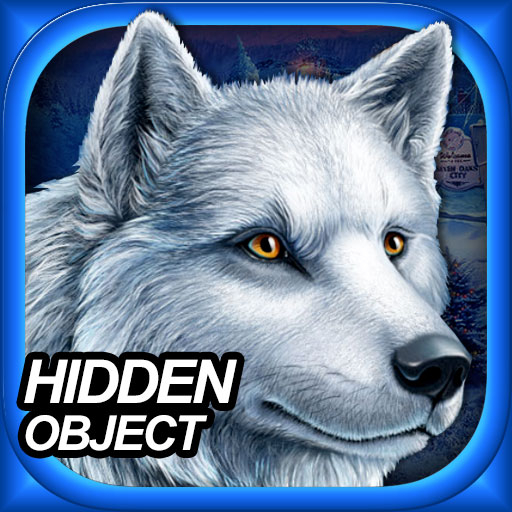このページには広告が含まれます
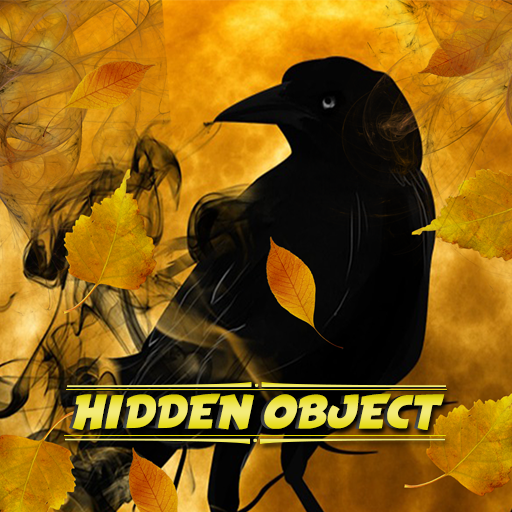
Hidden Object - Spooky Travels
Casual | Beautiful Hidden Objects Games by Difference Games
BlueStacksを使ってPCでプレイ - 5憶以上のユーザーが愛用している高機能Androidゲーミングプラットフォーム
Play Hidden Object - Spooky Travels on PC
Are you ready to go on some Spooky Travels?! These somewhat scary yet hauntingly beautiful scenes will have you in the mood for Halloween in no time!
Free Play
Choose exactly how you want to search for hidden items. Find items by their Picture, Silhouette, Word, or Random combination. Play Casual rounds with no time pressure to relax, or try the more challenging timed modes.
Campaign Mode
Challenge yourself to complete the map of 200 beautiful levels with increasing difficulty. Hunt for hidden objects in a variety of ways, play timed levels and fun bonus rounds.
HD Images with Zoom
Images are in beautiful HD with some objects courtesy of scrapbookgraphics.com and Lorie Davison. Zoom and pan the images, and tap on the search objects to enlarge them.
Mini Games
Have fun playing our addictive Match 3 and Memory Mini Games.
And much more!
Hints available for when you get stuck, 3-star ratings and highscores, earn daily rewards, plus lots more! Who knows what mysteries you might uncover in this hidden objects adventure?!
Can you master our relaxing seek and find HO game? Can you discover where all the objects hide? Get ready for Halloween with our awesome free hidden object game today!
Free Play
Choose exactly how you want to search for hidden items. Find items by their Picture, Silhouette, Word, or Random combination. Play Casual rounds with no time pressure to relax, or try the more challenging timed modes.
Campaign Mode
Challenge yourself to complete the map of 200 beautiful levels with increasing difficulty. Hunt for hidden objects in a variety of ways, play timed levels and fun bonus rounds.
HD Images with Zoom
Images are in beautiful HD with some objects courtesy of scrapbookgraphics.com and Lorie Davison. Zoom and pan the images, and tap on the search objects to enlarge them.
Mini Games
Have fun playing our addictive Match 3 and Memory Mini Games.
And much more!
Hints available for when you get stuck, 3-star ratings and highscores, earn daily rewards, plus lots more! Who knows what mysteries you might uncover in this hidden objects adventure?!
Can you master our relaxing seek and find HO game? Can you discover where all the objects hide? Get ready for Halloween with our awesome free hidden object game today!
Hidden Object - Spooky TravelsをPCでプレイ
-
BlueStacksをダウンロードしてPCにインストールします。
-
GoogleにサインインしてGoogle Play ストアにアクセスします。(こちらの操作は後で行っても問題ありません)
-
右上の検索バーにHidden Object - Spooky Travelsを入力して検索します。
-
クリックして検索結果からHidden Object - Spooky Travelsをインストールします。
-
Googleサインインを完了してHidden Object - Spooky Travelsをインストールします。※手順2を飛ばしていた場合
-
ホーム画面にてHidden Object - Spooky Travelsのアイコンをクリックしてアプリを起動します。