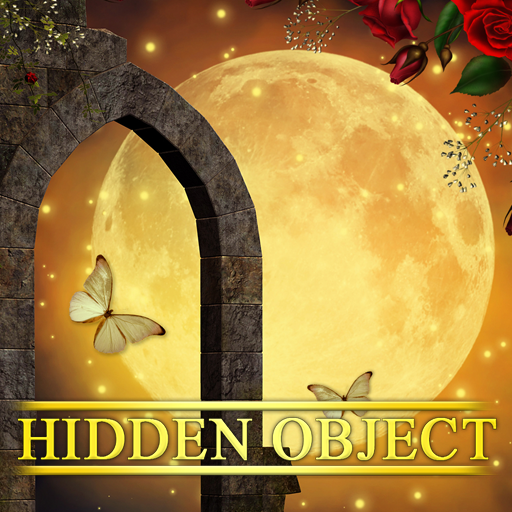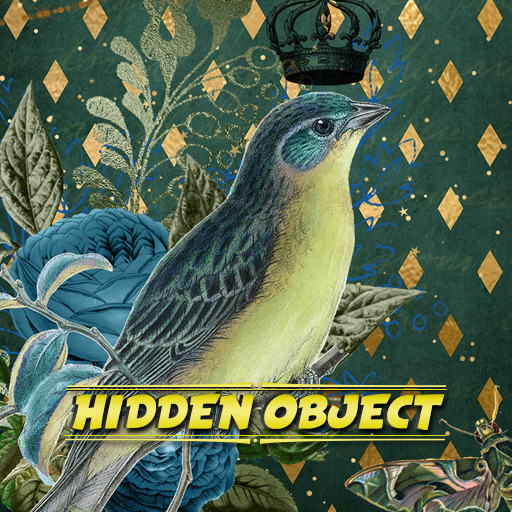
Hidden Object - Wind Song
Play on PC with BlueStacks – the Android Gaming Platform, trusted by 500M+ gamers.
Page Modified on: April 22, 2019
Play Hidden Object - Wind Song on PC
FREE PLAY MODE
Find hidden objects at your own pace. Find objects by their picture, shadow, word or random combination. Sit back, relax, and play casual rounds with no time pressure or – if you fancy a challenge – you can play the trickier timed modes. Can you find all the hidden objects before time runs out?
CAMPAIGN MODE
Try our Campaign mode for the ultimate hidden object adventure! Explore 200 stunning locations in “Wind Song” and complete hidden object puzzles with increasing difficulty. Hunt down objects in a variety of ways, play challenging timed levels, and enjoy fun bonus rounds, and play mini games!
ZOOM AND HINTS
Hidden objects can be hard to find when they are small or well hidden. That’s why we’ve made it possible to zoom and pan the HD images on each level. Stuck on a puzzle and can’t find the object? Hints are available when you need them!
MAIN FEATURES:
★ 200 hidden object levels
★ Explore lovely locations on your beautiful adventure
★ Pinch to zoom on the HD scenes
★ Earn coins & receive free daily rewards
★ Fun Match 3 and Memory mini games to play
★ 3-star ratings and highscores
★ Visit the stunning scenery of Wind Song in our free app!
No internet connection is required to play, so you can enjoy our fun hidden object game any place, any time!
EXPLORE WIND SONG IN A HIDDEN OBJECTS ADVENTURE TODAY!
Play Hidden Object - Wind Song on PC. It’s easy to get started.
-
Download and install BlueStacks on your PC
-
Complete Google sign-in to access the Play Store, or do it later
-
Look for Hidden Object - Wind Song in the search bar at the top right corner
-
Click to install Hidden Object - Wind Song from the search results
-
Complete Google sign-in (if you skipped step 2) to install Hidden Object - Wind Song
-
Click the Hidden Object - Wind Song icon on the home screen to start playing