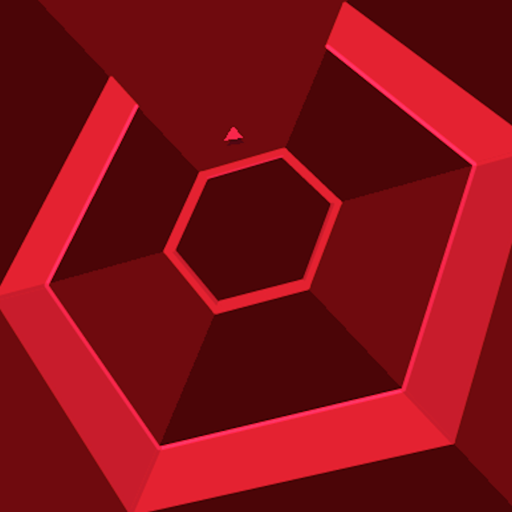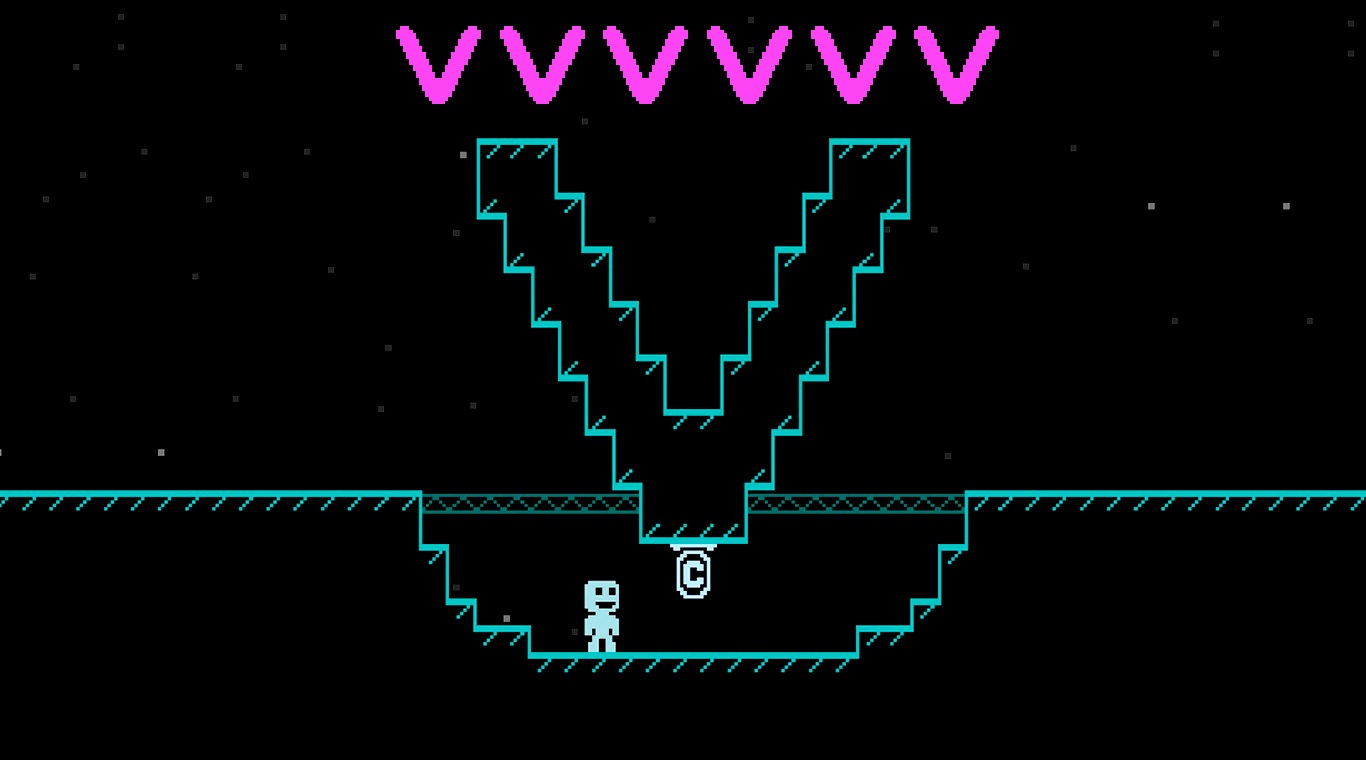
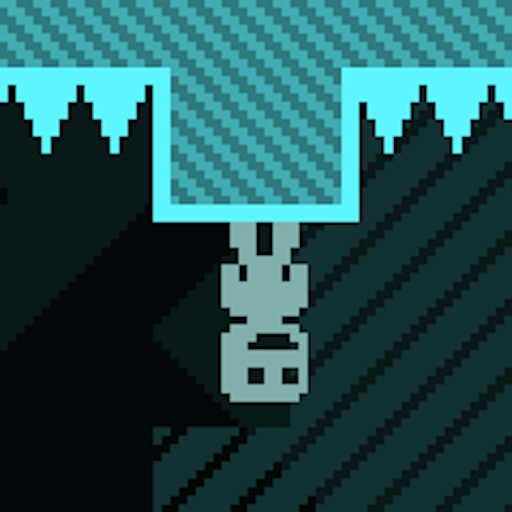
VVVVVV
Spiele auf dem PC mit BlueStacks - der Android-Gaming-Plattform, der über 500 Millionen Spieler vertrauen.
Seite geändert am: 27.09.2023
Play VVVVVV on PC or Mac
Bring back old-school gaming with this brand-new challenge from Terry Cavanagh. VVVVVV is a game unlike any other on the market today. Combining old-school graphics with new-school physics and controls, you must aid the great Captain Viridian on his quest to save his five crewmates. Unlike other platform games where you are required to run and jump, Captain Viridian is controlled using gravity and real-life physics. By reversing the gravity of certain rooms, players are able to walk on ceilings and walls to avoid deadly spikes, evil ghosts and other dangers. As you progress through the game, new game mechanics will be learned and shifted to aid on the Captain’s journey.
Relive the great days of your youth by bringing this addictive game to your home computer using the new Bluestacks Android Emulator. VVVVVV is heavily influenced on the classic design on games from the Commodore 64, so it only seems fitting to play bigger and bring this experience full-circle. Download the free Bluestacks app for PC and see Captain Viridian manipulate gravity in full-screen. The old-school music coming through your computer’s sound system will bring you back to your glory days of gaming.
Spiele VVVVVV auf dem PC. Der Einstieg ist einfach.
-
Lade BlueStacks herunter und installiere es auf deinem PC
-
Schließe die Google-Anmeldung ab, um auf den Play Store zuzugreifen, oder mache es später
-
Suche in der Suchleiste oben rechts nach VVVVVV
-
Klicke hier, um VVVVVV aus den Suchergebnissen zu installieren
-
Schließe die Google-Anmeldung ab (wenn du Schritt 2 übersprungen hast), um VVVVVV zu installieren.
-
Klicke auf dem Startbildschirm auf das VVVVVV Symbol, um mit dem Spielen zu beginnen