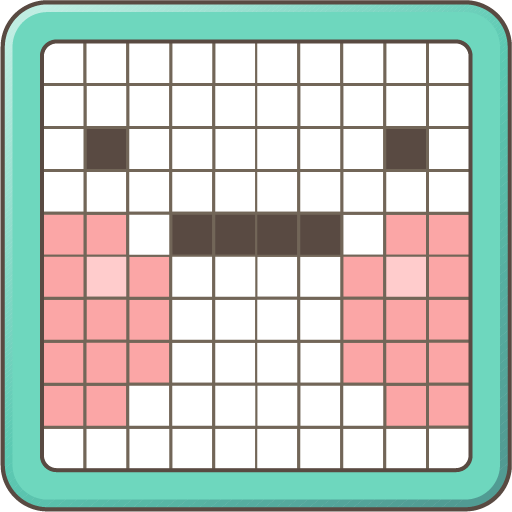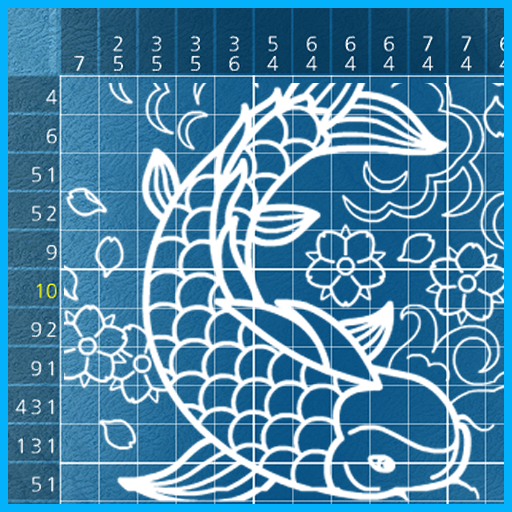
Picross Puzzle Koi Fish
Spiele auf dem PC mit BlueStacks - der Android-Gaming-Plattform, der über 500 Millionen Spieler vertrauen.
Seite geändert am: 28. Oktober 2019
Play Picross Puzzle Koi Fish on PC
When you solve the puzzle, one is a fish you will feel the emotional healing that is looking at the growing appearance.
*** special feature
- Use the touch pad at the same time
- Small map Large map available (both free)
- Hinting offer
- Incorrect checking options available
- X offers a complete line of display options
- Undo / Redo function provided
- Large puzzles can be solved easier through a drag button
Picross are also known by many other names, including Paint by Numbers, Griddlers, Pic-a-Pix,Nonograms , PrismaPixels, Pixel Puzzle
Spiele Picross Puzzle Koi Fish auf dem PC. Der Einstieg ist einfach.
-
Lade BlueStacks herunter und installiere es auf deinem PC
-
Schließe die Google-Anmeldung ab, um auf den Play Store zuzugreifen, oder mache es später
-
Suche in der Suchleiste oben rechts nach Picross Puzzle Koi Fish
-
Klicke hier, um Picross Puzzle Koi Fish aus den Suchergebnissen zu installieren
-
Schließe die Google-Anmeldung ab (wenn du Schritt 2 übersprungen hast), um Picross Puzzle Koi Fish zu installieren.
-
Klicke auf dem Startbildschirm auf das Picross Puzzle Koi Fish Symbol, um mit dem Spielen zu beginnen