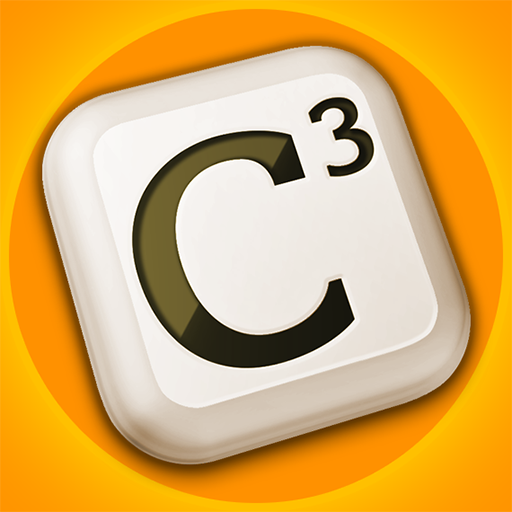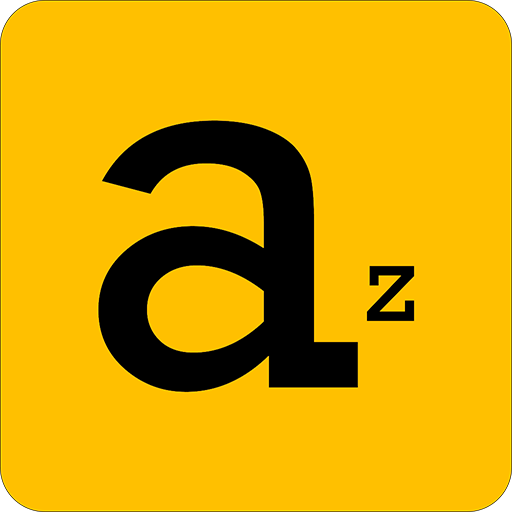
Alphagram-R : Anagrammes gratuit
Graj na PC z BlueStacks – Platforma gamingowa Android, która uzyskała zaufanie ponad 500 milionów graczy!
Strona zmodyfikowana w dniu: 16 czerwca 2021
Play Alphagram-R : Anagrams Free on PC
Want to check for a word?
Do you want to find a word up to 10 letters using a wildcard (or 2 if you have rated the application from the settings screen)?
Besides the possibility of seeing the accented spelling in French and of checking the definition of each word proposed in the list of the results of your search on the Wiktionary site, you can now listen to the pronunciation of the words.
The application can be used in portrait or landscape mode for more comfort.
Download this free application to find the words corresponding to your prints on most letter games.
A crossword search module as well as a learning module incorporating a slight sense of humor are emerging in v3.
The advertising in this application allows me to finance its development and the different tools that allow me to create it.
The paid version offers ad-free use with advanced searches on anagrams and crosswords.
Thank you for continuing to share your ideas and comments to improve this application and make it best meet your expectations.
Zagraj w Alphagram-R : Anagrammes gratuit na PC. To takie proste.
-
Pobierz i zainstaluj BlueStacks na PC
-
Zakończ pomyślnie ustawienie Google, aby otrzymać dostęp do sklepu Play, albo zrób to później.
-
Wyszukaj Alphagram-R : Anagrammes gratuit w pasku wyszukiwania w prawym górnym rogu.
-
Kliknij, aby zainstalować Alphagram-R : Anagrammes gratuit z wyników wyszukiwania
-
Ukończ pomyślnie rejestrację Google (jeśli krok 2 został pominięty) aby zainstalować Alphagram-R : Anagrammes gratuit
-
Klinij w ikonę Alphagram-R : Anagrammes gratuit na ekranie startowym, aby zacząć grę