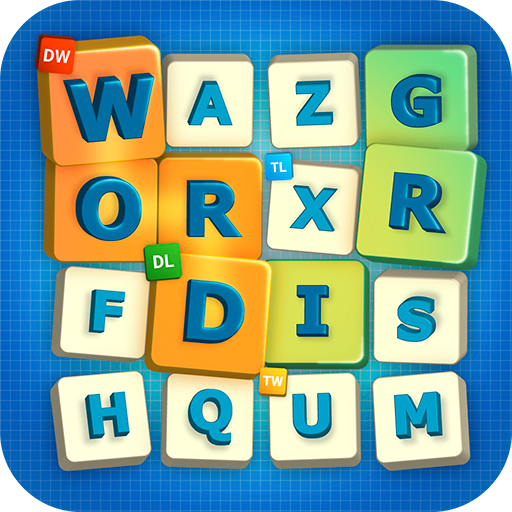Letroca Word Race
Gioca su PC con BlueStacks: la piattaforma di gioco Android, considerata affidabile da oltre 500 milioni di giocatori.
Pagina modificata il: 1 novembre 2019
Play Letroca Word Race on PC
The more words you find, the more points you get. You have 1 and half minutes to win the race.
Keep your mind sharp and expand your vocabulary. Play with friends in this mind-boggling adventure.
Highlights:
- Turn-based, fast-paced word game.
- Unlimited fun with many possible word combinations to play with your Facebook and Google friends.
- See your opponent's pace and progress at the same time you're playing!
- New Achievements to unlock!
- Learn new words in different languages! Play in English, Spanish, French, Italian, German and Portuguese.
Tune in at facebook.com/letroca
Gioca Letroca Word Race su PC. È facile iniziare.
-
Scarica e installa BlueStacks sul tuo PC
-
Completa l'accesso a Google per accedere al Play Store o eseguilo in un secondo momento
-
Cerca Letroca Word Race nella barra di ricerca nell'angolo in alto a destra
-
Fai clic per installare Letroca Word Race dai risultati della ricerca
-
Completa l'accesso a Google (se hai saltato il passaggio 2) per installare Letroca Word Race
-
Fai clic sull'icona Letroca Word Race nella schermata principale per iniziare a giocare