
このページには広告が含まれます
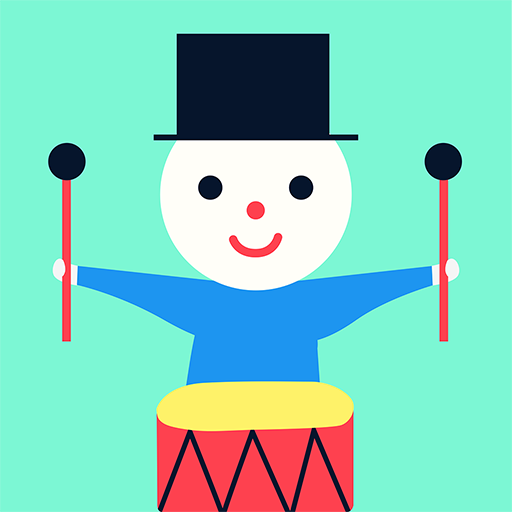
トンゴミュージック – 子供と家族のため
教育 | Firstconcert Productions
BlueStacksを使ってPCでプレイ - 5憶以上のユーザーが愛用している高機能Androidゲーミングプラットフォーム
Play Tongo Music - for kids on PC
In this lovingly designed app, kids will discover the wonderful world of music.
The app is produced by experienced music teachers and illustrators for children and the whole family.
With 20 min of carefully selected audio samples from masterpieces of classical music, and with delightful illustrations you will love.
HIGHLIGHTS
* 12 animated musical instrument movies, each with sound samples
* Interactive piano keyboard for playing your own tunes
* Percussion instruments to try your own rhythms (drum, timpani, xylophone)
* Music signs: notes, treble clef, bass clef, note values and break, with examples and short exercises
* 15 high-quality music samples from masterpieces of famous composers (including Mozart, Beethoven, Bach, Haydn, Tchaikovsky), licensed courtesy of Deutsche Grammophon.
FOR PARENTS
Your children will have fun with the app and learn through playing, listening and following the stories. We have deliberately designed the app without any textual explanations in the app itself. If you are interested in further information about the contents of the app (e.g. composers, works) please download our manual. The manual can be found via the protected parents’ area in the app or on our website.
You will explore a colorful landscape with animals and a fun character, and follow short animated stories about instruments, notes and audio samples. All stories are presented through audio and animation, so children of all ages can explore the app - even those without reading skills. And, of course, children can make music themselves, by playing piano or percussion instruments. Learning with fun.
SECURITY & PRIVACY
The app is free of both ads and in-app purchases. Access to the Internet is only possible in a protected parents’ area. The app does not collect or store user data. Children are completely safe in the app. Contact us with questions or problems: contact@firstconcert.com
Problems with our app?
We are here to help: http://www.firstconcert.com/support/
The app is produced by experienced music teachers and illustrators for children and the whole family.
With 20 min of carefully selected audio samples from masterpieces of classical music, and with delightful illustrations you will love.
HIGHLIGHTS
* 12 animated musical instrument movies, each with sound samples
* Interactive piano keyboard for playing your own tunes
* Percussion instruments to try your own rhythms (drum, timpani, xylophone)
* Music signs: notes, treble clef, bass clef, note values and break, with examples and short exercises
* 15 high-quality music samples from masterpieces of famous composers (including Mozart, Beethoven, Bach, Haydn, Tchaikovsky), licensed courtesy of Deutsche Grammophon.
FOR PARENTS
Your children will have fun with the app and learn through playing, listening and following the stories. We have deliberately designed the app without any textual explanations in the app itself. If you are interested in further information about the contents of the app (e.g. composers, works) please download our manual. The manual can be found via the protected parents’ area in the app or on our website.
You will explore a colorful landscape with animals and a fun character, and follow short animated stories about instruments, notes and audio samples. All stories are presented through audio and animation, so children of all ages can explore the app - even those without reading skills. And, of course, children can make music themselves, by playing piano or percussion instruments. Learning with fun.
SECURITY & PRIVACY
The app is free of both ads and in-app purchases. Access to the Internet is only possible in a protected parents’ area. The app does not collect or store user data. Children are completely safe in the app. Contact us with questions or problems: contact@firstconcert.com
Problems with our app?
We are here to help: http://www.firstconcert.com/support/
トンゴミュージック – 子供と家族のためをPCでプレイ
-
BlueStacksをダウンロードしてPCにインストールします。
-
GoogleにサインインしてGoogle Play ストアにアクセスします。(こちらの操作は後で行っても問題ありません)
-
右上の検索バーにトンゴミュージック – 子供と家族のためを入力して検索します。
-
クリックして検索結果からトンゴミュージック – 子供と家族のためをインストールします。
-
Googleサインインを完了してトンゴミュージック – 子供と家族のためをインストールします。※手順2を飛ばしていた場合
-
ホーム画面にてトンゴミュージック – 子供と家族のためのアイコンをクリックしてアプリを起動します。




