
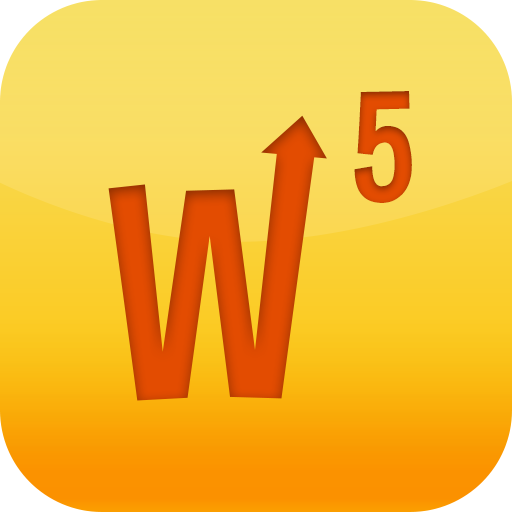
WordOn: juego de palabras multijugador
Juega en PC con BlueStacks: la plataforma de juegos Android, en la que confían más de 500 millones de jugadores.
Página modificada el: 6 de enero de 2020
Play WordOn on PC
Will they be able to use them and get a bonus, or did you just strategically win the word game..? Look for the right words and connect the letters in WordOn.
Use the letters to your advantage. You can use up to seven letters in this word game. So a word like 'cornbread' will be too long, but a word like 'cottage' fits perfectly. If you love to play a multiplayer word game with millions of other players, download WordOn - Multiplayer Word Game today!
You go heads-up against other random players or start playing words with friends to beat them. Don't make the assumption you are better than they are. This game is like the old word board games found on your attic. If you were the annual spelling champion, this game is the perfect asset for you. Do you love word puzzles? WordOn is a pleasantly addictive word game to take with you wherever you are.
Enjoy in small bursts or take your time to find the best possible words in this word game. Dyslexic? No problem, this game helps you out and you'll start learning new words as well as classic words while having fun at the same time!
• PLAY immediately after installation to see what it's all about
• CONNECT with players of similar skill or enjoy with your friends
• WIN coins and stars to unlock special features
• TOURNAMENT matches offer new play modes and special prizes
• SOLO CHALLENGES to sharpen your skills even further
• WORD OF THE DAY offers a fresh daily puzzle
• CHAT with friends and brag about your rewards
• IMPROVE after seeing statistics after every game to show your progress
• CONTINUE your games on your phone and tablet
More about WordOn:
https://www.wordonhd.com • https://facebook.com/WordOnHD • https://twitter.com/WordOnHD
Juega WordOn: juego de palabras multijugador en la PC. Es fácil comenzar.
-
Descargue e instale BlueStacks en su PC
-
Complete el inicio de sesión de Google para acceder a Play Store, o hágalo más tarde
-
Busque WordOn: juego de palabras multijugador en la barra de búsqueda en la esquina superior derecha
-
Haga clic para instalar WordOn: juego de palabras multijugador desde los resultados de búsqueda
-
Complete el inicio de sesión de Google (si omitió el paso 2) para instalar WordOn: juego de palabras multijugador
-
Haz clic en el ícono WordOn: juego de palabras multijugador en la pantalla de inicio para comenzar a jugar



