
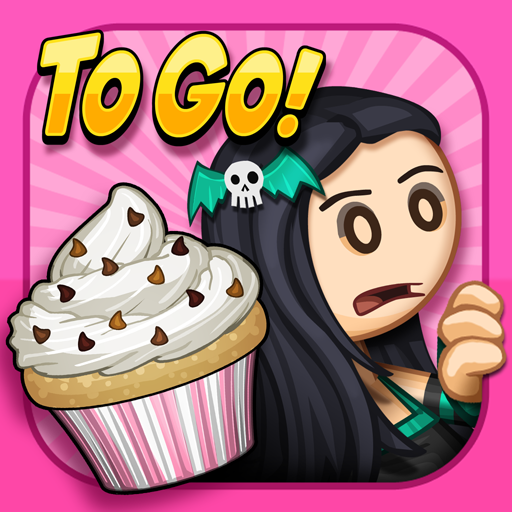
Papa's Cupcakeria To Go!
BlueStacksを使ってPCでプレイ - 5憶以上のユーザーが愛用している高機能Androidゲーミングプラットフォーム
Play Papa's Cupcakeria To Go! on PC or Mac
You are probably used to Papa Louie’s new business ideas by know. And you should, as you are the first one he remembers when it’s hiring season. The least you could do to thank him for all the trust and dozens of opportunities, is to give all your effort in making his new shop a big hit! Play Papa’s Cupcakeria to Go! on PC and Mac with BlueStacks and work at all the stations at the best Cupcakeria of the neighborhood, from taking orders to developing new recipes. Remember: all that matters is making your costumers smile. You already have the cupcakes, which is something people simply love. So all you have to do is not mess up and things should take their own course. Think about it: working at a cupcakeria shop has probably some pretty tasty and delicious advantages, don’t you agree? It’s up to you to know to use them! Download Papa’s Cupcakeria to Go! on PC with BlueStacks and create the best combinations and recipes to make your customers smile and come back every single day of their lives!
Papa's Cupcakeria To Go!をPCでプレイ
-
BlueStacksをダウンロードしてPCにインストールします。
-
GoogleにサインインしてGoogle Play ストアにアクセスします。(こちらの操作は後で行っても問題ありません)
-
右上の検索バーにPapa's Cupcakeria To Go!を入力して検索します。
-
クリックして検索結果からPapa's Cupcakeria To Go!をインストールします。
-
Googleサインインを完了してPapa's Cupcakeria To Go!をインストールします。※手順2を飛ばしていた場合
-
ホーム画面にてPapa's Cupcakeria To Go!のアイコンをクリックしてアプリを起動します。



