
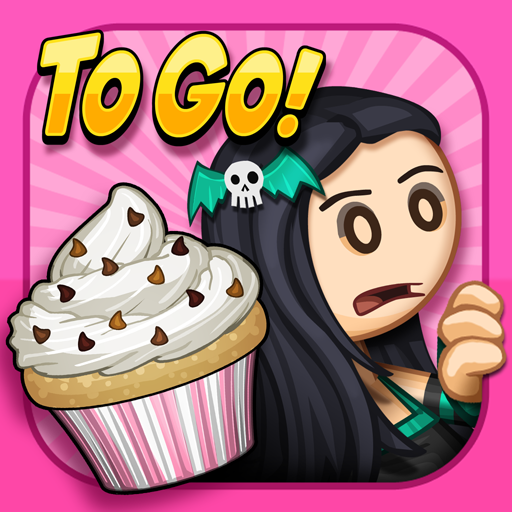
Papa's Cupcakeria To Go!
Graj na PC z BlueStacks – Platforma gamingowa Android, która uzyskała zaufanie ponad 500 milionów graczy!
Strona zmodyfikowana w dniu: 19 lip 2023
Play Papa's Cupcakeria To Go! on PC or Mac
You are probably used to Papa Louie’s new business ideas by know. And you should, as you are the first one he remembers when it’s hiring season. The least you could do to thank him for all the trust and dozens of opportunities, is to give all your effort in making his new shop a big hit! Play Papa’s Cupcakeria to Go! on PC and Mac with BlueStacks and work at all the stations at the best Cupcakeria of the neighborhood, from taking orders to developing new recipes. Remember: all that matters is making your costumers smile. You already have the cupcakes, which is something people simply love. So all you have to do is not mess up and things should take their own course. Think about it: working at a cupcakeria shop has probably some pretty tasty and delicious advantages, don’t you agree? It’s up to you to know to use them! Download Papa’s Cupcakeria to Go! on PC with BlueStacks and create the best combinations and recipes to make your customers smile and come back every single day of their lives!
Zagraj w Papa's Cupcakeria To Go! na PC. To takie proste.
-
Pobierz i zainstaluj BlueStacks na PC
-
Zakończ pomyślnie ustawienie Google, aby otrzymać dostęp do sklepu Play, albo zrób to później.
-
Wyszukaj Papa's Cupcakeria To Go! w pasku wyszukiwania w prawym górnym rogu.
-
Kliknij, aby zainstalować Papa's Cupcakeria To Go! z wyników wyszukiwania
-
Ukończ pomyślnie rejestrację Google (jeśli krok 2 został pominięty) aby zainstalować Papa's Cupcakeria To Go!
-
Klinij w ikonę Papa's Cupcakeria To Go! na ekranie startowym, aby zacząć grę



