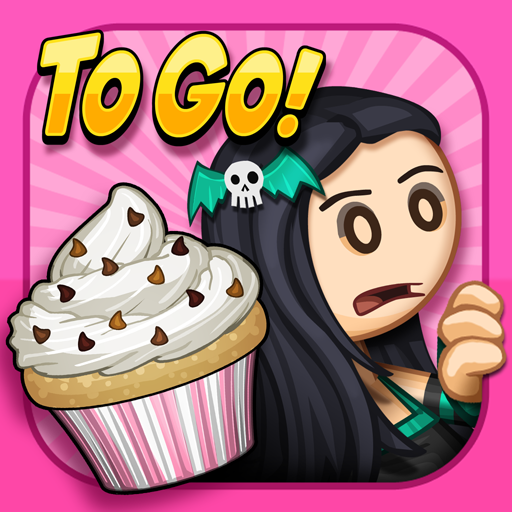Papa's Scooperia To Go!
Play on PC with BlueStacks – the Android Gaming Platform, trusted by 500M+ gamers.
Page Modified on: Jul 20, 2023
Play Papa's Scooperia To Go! on PC or Mac
You’ve emptied all your savings on a sightseeing trip to the big city. Now you are back home, with no money on your pockets and lots of bills to pay. The solution, of course, is easy: find a job! Luckily, Papa Louie, as always, has a new business, and is willing to offer you a job at his new Ice Cream Shop. Accept and rebalance your finances by doing a good job serving delicious scoops of ice cream and finishing sundaes with syrups and tons of other toppings! Play Papa’s Scooperia to Go! on PC and Mac with BlueStacks and leave no customer waiting in line, as the hungrier they get, the madder Papa Louie will be. You’ve already know this amazing series of games, packed with delicious options and loads of comic situations to be in. Scoop dough cookies with ice cream, create tasty combinations, celebrate the holidays amongst your clients and even unlock new ingredients to keep always improving your service. Get promoted, deliver new tasks and climb all the way up to manager, by becoming employee of the month and carrying the entire business on your back. It won’t be easy, of course, but at the end of the day, we are talking about a job at an ice cream shop, so how bad can it be? Download Papa’s Scooperia to Go! on PC with BlueStacks and, for the first time in your life, have loads of fun at work!
Play Papa's Scooperia To Go! on PC. It’s easy to get started.
-
Download and install BlueStacks on your PC
-
Complete Google sign-in to access the Play Store, or do it later
-
Look for Papa's Scooperia To Go! in the search bar at the top right corner
-
Click to install Papa's Scooperia To Go! from the search results
-
Complete Google sign-in (if you skipped step 2) to install Papa's Scooperia To Go!
-
Click the Papa's Scooperia To Go! icon on the home screen to start playing