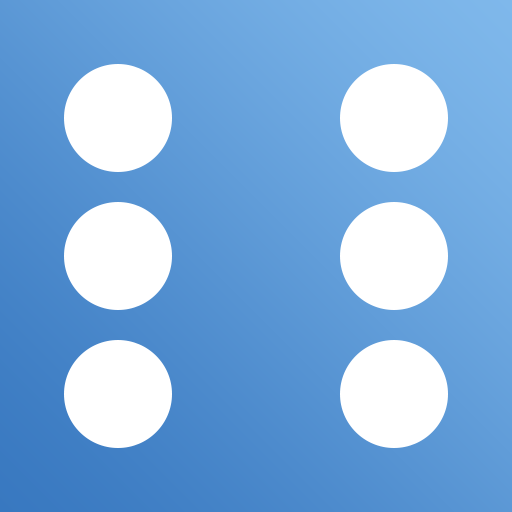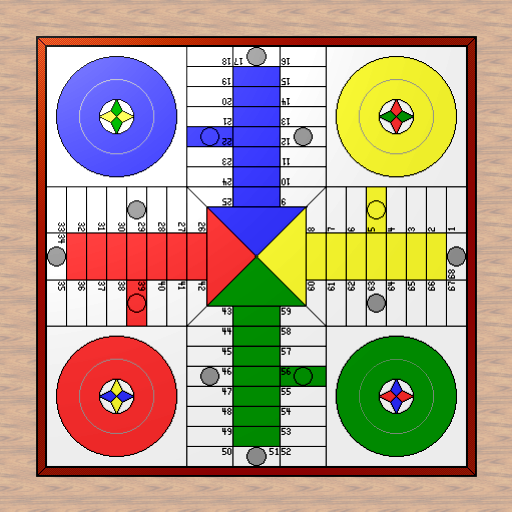LUDO BY FORTEGAMES( Parchís )
Chơi trên PC với BlueStacks - Nền tảng chơi game Android, được hơn 500 triệu game thủ tin tưởng.
Trang đã được sửa đổi vào: 30 tháng 1, 2020
Play LUDO BY FORTEGAMES( Parchís ) on PC
To enter a token into active play from his staging area to his starting square, a player must roll a 6. If the player has no tokens yet in play and does not roll a 6, the turn passes to the next player. Once a player has one or more tokens in play, he selects a token and moves it forward along the track the number of squares indicated by the die roll. If a player rolls a 6 he may choose to advance a token already in play, or alternatively, he may enter another of his tokens into active play. The rolling of a 6 earns the player an additional ("bonus") roll in that turn. If the additional roll results in a 6 again, the player earns an additional bonus roll. If the third roll is also a 6, the player may not move a token and the turn immediately passes to the next player. Players must always move a token according to the die value rolled, and if no move is possible, pass their turn to the next. If the advance of a token finishes on a square occupied by an opponent's token, the opponent token is returned to its owner's yard. The returned token may only be reentered into play when the owner again rolls a 6.
Chơi LUDO BY FORTEGAMES( Parchís ) trên PC. Rất dễ để bắt đầu
-
Tải và cài đặt BlueStacks trên máy của bạn
-
Hoàn tất đăng nhập vào Google để đến PlayStore, hoặc thực hiện sau
-
Tìm LUDO BY FORTEGAMES( Parchís ) trên thanh tìm kiếm ở góc phải màn hình
-
Nhấn vào để cài đặt LUDO BY FORTEGAMES( Parchís ) trong danh sách kết quả tìm kiếm
-
Hoàn tất đăng nhập Google (nếu bạn chưa làm bước 2) để cài đặt LUDO BY FORTEGAMES( Parchís )
-
Nhấn vào icon LUDO BY FORTEGAMES( Parchís ) tại màn hình chính để bắt đầu chơi