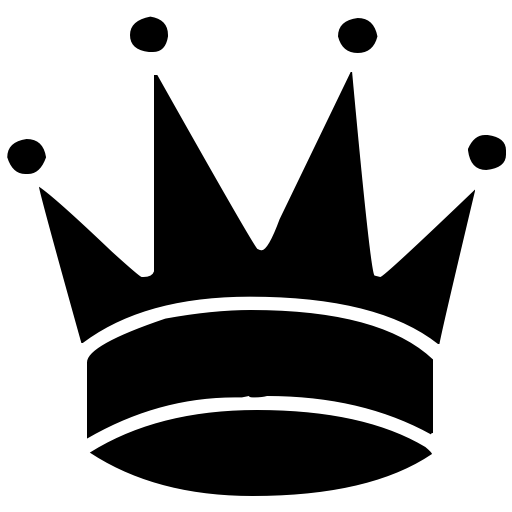Chess Studio
Juega en PC con BlueStacks: la plataforma de juegos Android, en la que confían más de 500 millones de jugadores.
Página modificada el: 26 de octubre de 2018
Play Chess Studio on PC
• text laid out in usual clear Gambit style
• play over moves and variations on screen
• accompanying text scrolls automatically
• tap any chess move and the position appears on the board
• easily navigate through complex variations
• search function for words, phrases, player names
• move swiftly between games and chapters
• choice of layout options - including flip board
• free sample text available to try out the app
Chess Studio represents an enjoyable and portable new way of reading chess books, designed by chess players for chess players. Overseeing every aspect of the app design was Grandmaster John Nunn, one of the best-respected figures in the chess world and three-times World Chess Solving Champion.
Juega Chess Studio en la PC. Es fácil comenzar.
-
Descargue e instale BlueStacks en su PC
-
Complete el inicio de sesión de Google para acceder a Play Store, o hágalo más tarde
-
Busque Chess Studio en la barra de búsqueda en la esquina superior derecha
-
Haga clic para instalar Chess Studio desde los resultados de búsqueda
-
Complete el inicio de sesión de Google (si omitió el paso 2) para instalar Chess Studio
-
Haz clic en el ícono Chess Studio en la pantalla de inicio para comenzar a jugar