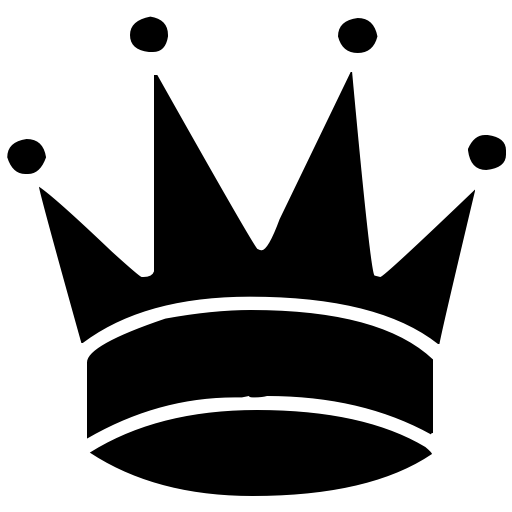Chess Studio
Mainkan di PC dengan BlueStacks – platform Game-Game Android, dipercaya oleh lebih dari 500 juta gamer.
Halaman Dimodifikasi Aktif: 26 Oktober 2018
Play Chess Studio on PC
• text laid out in usual clear Gambit style
• play over moves and variations on screen
• accompanying text scrolls automatically
• tap any chess move and the position appears on the board
• easily navigate through complex variations
• search function for words, phrases, player names
• move swiftly between games and chapters
• choice of layout options - including flip board
• free sample text available to try out the app
Chess Studio represents an enjoyable and portable new way of reading chess books, designed by chess players for chess players. Overseeing every aspect of the app design was Grandmaster John Nunn, one of the best-respected figures in the chess world and three-times World Chess Solving Champion.
Mainkan Chess Studio di PC Mudah saja memulainya.
-
Unduh dan pasang BlueStacks di PC kamu
-
Selesaikan proses masuk Google untuk mengakses Playstore atau lakukan nanti
-
Cari Chess Studio di bilah pencarian di pojok kanan atas
-
Klik untuk menginstal Chess Studio dari hasil pencarian
-
Selesaikan proses masuk Google (jika kamu melewati langkah 2) untuk menginstal Chess Studio
-
Klik ikon Chess Studio di layar home untuk membuka gamenya