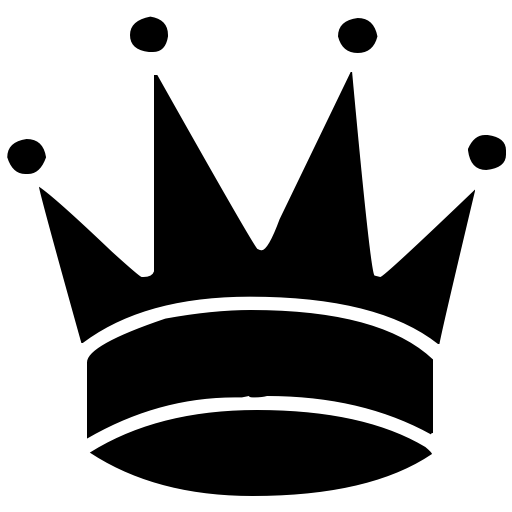このページには広告が含まれます

Chess Studio
書籍&参考書 | Gambit Publications Ltd
BlueStacksを使ってPCでプレイ - 5憶以上のユーザーが愛用している高機能Androidゲーミングプラットフォーム
Play Chess Studio on PC
Ever wanted to read your favourite chess books and be able to instantly play over the moves on screen? The revolutionary new Chess Studio, from renowned chess publishers Gambit, enables you to do that, and more. After downloading the free app, purchase your choice of classic chess e-books from the Gambit library and begin.
• text laid out in usual clear Gambit style
• play over moves and variations on screen
• accompanying text scrolls automatically
• tap any chess move and the position appears on the board
• easily navigate through complex variations
• search function for words, phrases, player names
• move swiftly between games and chapters
• choice of layout options - including flip board
• free sample text available to try out the app
Chess Studio represents an enjoyable and portable new way of reading chess books, designed by chess players for chess players. Overseeing every aspect of the app design was Grandmaster John Nunn, one of the best-respected figures in the chess world and three-times World Chess Solving Champion.
• text laid out in usual clear Gambit style
• play over moves and variations on screen
• accompanying text scrolls automatically
• tap any chess move and the position appears on the board
• easily navigate through complex variations
• search function for words, phrases, player names
• move swiftly between games and chapters
• choice of layout options - including flip board
• free sample text available to try out the app
Chess Studio represents an enjoyable and portable new way of reading chess books, designed by chess players for chess players. Overseeing every aspect of the app design was Grandmaster John Nunn, one of the best-respected figures in the chess world and three-times World Chess Solving Champion.
Chess StudioをPCでプレイ
-
BlueStacksをダウンロードしてPCにインストールします。
-
GoogleにサインインしてGoogle Play ストアにアクセスします。(こちらの操作は後で行っても問題ありません)
-
右上の検索バーにChess Studioを入力して検索します。
-
クリックして検索結果からChess Studioをインストールします。
-
Googleサインインを完了してChess Studioをインストールします。※手順2を飛ばしていた場合
-
ホーム画面にてChess Studioのアイコンをクリックしてアプリを起動します。