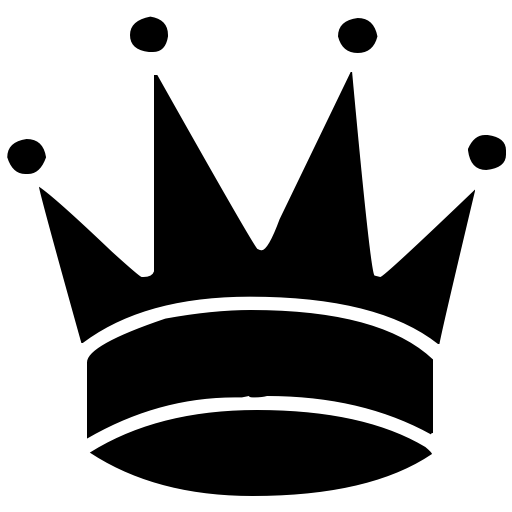Chess Studio
도서/참고자료 | Gambit Publications Ltd
5억명 이상의 게이머가 신뢰하는 안드로이드 게임 플랫폼 BlueStacks으로 PC에서 플레이하세요.
Play Chess Studio on PC
Ever wanted to read your favourite chess books and be able to instantly play over the moves on screen? The revolutionary new Chess Studio, from renowned chess publishers Gambit, enables you to do that, and more. After downloading the free app, purchase your choice of classic chess e-books from the Gambit library and begin.
• text laid out in usual clear Gambit style
• play over moves and variations on screen
• accompanying text scrolls automatically
• tap any chess move and the position appears on the board
• easily navigate through complex variations
• search function for words, phrases, player names
• move swiftly between games and chapters
• choice of layout options - including flip board
• free sample text available to try out the app
Chess Studio represents an enjoyable and portable new way of reading chess books, designed by chess players for chess players. Overseeing every aspect of the app design was Grandmaster John Nunn, one of the best-respected figures in the chess world and three-times World Chess Solving Champion.
• text laid out in usual clear Gambit style
• play over moves and variations on screen
• accompanying text scrolls automatically
• tap any chess move and the position appears on the board
• easily navigate through complex variations
• search function for words, phrases, player names
• move swiftly between games and chapters
• choice of layout options - including flip board
• free sample text available to try out the app
Chess Studio represents an enjoyable and portable new way of reading chess books, designed by chess players for chess players. Overseeing every aspect of the app design was Grandmaster John Nunn, one of the best-respected figures in the chess world and three-times World Chess Solving Champion.
PC에서 Chess Studio 플레이해보세요.
-
BlueStacks 다운로드하고 설치
-
Google Play 스토어에 로그인 하기(나중에 진행가능)
-
오른쪽 상단 코너에 Chess Studio 검색
-
검색 결과 중 Chess Studio 선택하여 설치
-
구글 로그인 진행(만약 2단계를 지나갔을 경우) 후 Chess Studio 설치
-
메인 홈화면에서 Chess Studio 선택하여 실행