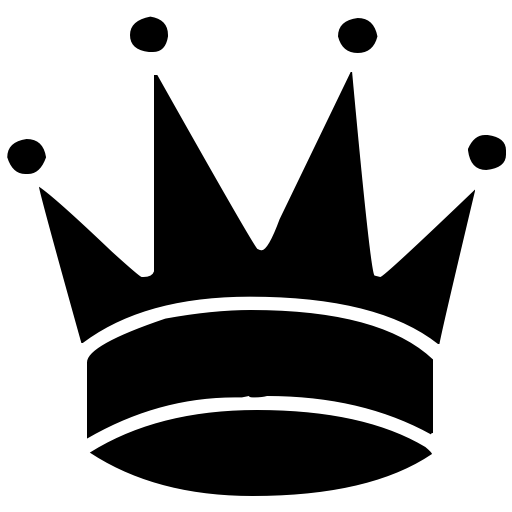Chess Studio
Chơi trên PC với BlueStacks - Nền tảng chơi game Android, được hơn 500 triệu game thủ tin tưởng.
Trang đã được sửa đổi vào: 26 tháng 10, 2018
Play Chess Studio on PC
• text laid out in usual clear Gambit style
• play over moves and variations on screen
• accompanying text scrolls automatically
• tap any chess move and the position appears on the board
• easily navigate through complex variations
• search function for words, phrases, player names
• move swiftly between games and chapters
• choice of layout options - including flip board
• free sample text available to try out the app
Chess Studio represents an enjoyable and portable new way of reading chess books, designed by chess players for chess players. Overseeing every aspect of the app design was Grandmaster John Nunn, one of the best-respected figures in the chess world and three-times World Chess Solving Champion.
Chơi Chess Studio trên PC. Rất dễ để bắt đầu
-
Tải và cài đặt BlueStacks trên máy của bạn
-
Hoàn tất đăng nhập vào Google để đến PlayStore, hoặc thực hiện sau
-
Tìm Chess Studio trên thanh tìm kiếm ở góc phải màn hình
-
Nhấn vào để cài đặt Chess Studio trong danh sách kết quả tìm kiếm
-
Hoàn tất đăng nhập Google (nếu bạn chưa làm bước 2) để cài đặt Chess Studio
-
Nhấn vào icon Chess Studio tại màn hình chính để bắt đầu chơi