
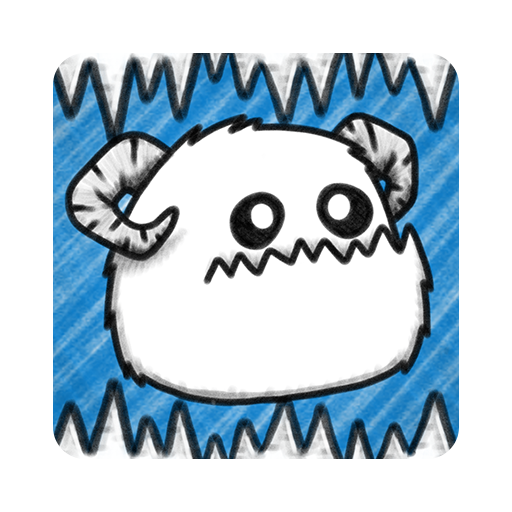
Guild of Dungeoneering
Play on PC with BlueStacks – the Android Gaming Platform, trusted by 500M+ gamers.
Page Modified on: Jul 13, 2018
Play Guild of Dungeoneering on PC or Mac
Many games nowadays focus on the dungeon system, in which you must enter a specific place and kill all the foes you find in there. This is dungeoneering! The thing is, if this is one of the major functions of thousands of games, why not develop one title in which this is pretty everything you must do? Well, someone thought of that already. And the results were great! And addictive. Play Guild of Dungeoneering on PC and Mac with BlueStacks and become the ultimate Dungeon Master by taking your heroes through breathtaking adventures on infinite quests to restore your entire guild’s honor and glory! Can you develop a power great enough to face the Dungeon Masters, or are you giving up on your way? Take your guild and face the countless challenges that are waiting for you to get incredible rewards and attract new classes of adventurers, with new abilities and powers. Download Guild of Dungeoneering on PC with BlueStacks and find yourself between dungeon runs to expand your horizons and skills!
Play Guild of Dungeoneering on PC. It’s easy to get started.
-
Download and install BlueStacks on your PC
-
Complete Google sign-in to access the Play Store, or do it later
-
Look for Guild of Dungeoneering in the search bar at the top right corner
-
Click to install Guild of Dungeoneering from the search results
-
Complete Google sign-in (if you skipped step 2) to install Guild of Dungeoneering
-
Click the Guild of Dungeoneering icon on the home screen to start playing



