
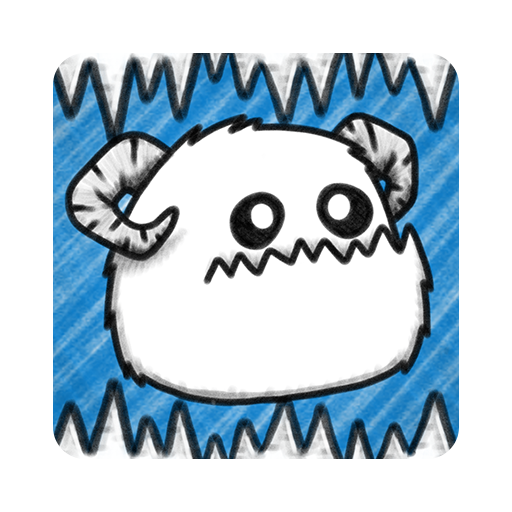
Guild of Dungeoneering
BlueStacksを使ってPCでプレイ - 5憶以上のユーザーが愛用している高機能Androidゲーミングプラットフォーム
Play Guild of Dungeoneering on PC or Mac
Many games nowadays focus on the dungeon system, in which you must enter a specific place and kill all the foes you find in there. This is dungeoneering! The thing is, if this is one of the major functions of thousands of games, why not develop one title in which this is pretty everything you must do? Well, someone thought of that already. And the results were great! And addictive. Play Guild of Dungeoneering on PC and Mac with BlueStacks and become the ultimate Dungeon Master by taking your heroes through breathtaking adventures on infinite quests to restore your entire guild’s honor and glory! Can you develop a power great enough to face the Dungeon Masters, or are you giving up on your way? Take your guild and face the countless challenges that are waiting for you to get incredible rewards and attract new classes of adventurers, with new abilities and powers. Download Guild of Dungeoneering on PC with BlueStacks and find yourself between dungeon runs to expand your horizons and skills!
Guild of DungeoneeringをPCでプレイ
-
BlueStacksをダウンロードしてPCにインストールします。
-
GoogleにサインインしてGoogle Play ストアにアクセスします。(こちらの操作は後で行っても問題ありません)
-
右上の検索バーにGuild of Dungeoneeringを入力して検索します。
-
クリックして検索結果からGuild of Dungeoneeringをインストールします。
-
Googleサインインを完了してGuild of Dungeoneeringをインストールします。※手順2を飛ばしていた場合
-
ホーム画面にてGuild of Dungeoneeringのアイコンをクリックしてアプリを起動します。



