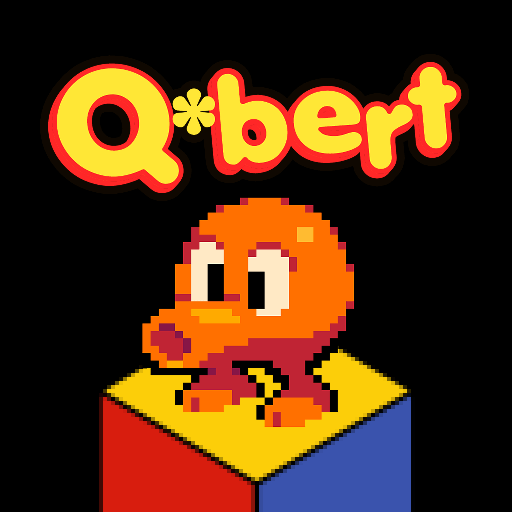Arcade Mayhem Shooter
Play on PC with BlueStacks – the Android Gaming Platform, trusted by 500M+ gamers.
Page Modified on: December 17, 2019
Play Arcade Mayhem Shooter on PC
Enjoy the story of Juanito and his unexpected friend Gluk trying to protect the old retro video games from those slimy and dangerous Clonocells.
Unlock new weapons to smash your enemies, dash to avoid being hit, collect stars and feel awesome.
// Game features
+ 8 unique worlds with ingenious game modifiers.
+ More than 80 different levels to overcome.
+ 8 bosses and 1 incredible mega boss!
+ 10 powerfull weapons, powerups, upgrades and items to catch!
+ Survival Mode! Compete against the whole World!
+ More than 75 crazy achievements to unlock!!!
+ Beat the game in 3 different difficulties. Easy, Normal and Hardcore.
+ Show off your skills in Juanito's leaderboards.
+ Unique animated pyjamas to change your character
+ Gorgeous 2D animations, colorfull backgrounds and awesome characters.
+ 15 original music tracks inspired in all your favourite arcade classics.
+ Plenty of clonocells (whatever those are...)
+ Fireworks, bricks, monkeys, dragons, snowball characters, minimalists tennis...
+ A very talkative bipolar friend-ish alien.
+ Available in 6 languages: English, Spanish, French, Italian, Portuguese and Simplified Chinese.
Let us know if you like the game!
Rate 5 so we can keep working on Arcade Mayhem Shooter! :D
Play Arcade Mayhem Shooter on PC. It’s easy to get started.
-
Download and install BlueStacks on your PC
-
Complete Google sign-in to access the Play Store, or do it later
-
Look for Arcade Mayhem Shooter in the search bar at the top right corner
-
Click to install Arcade Mayhem Shooter from the search results
-
Complete Google sign-in (if you skipped step 2) to install Arcade Mayhem Shooter
-
Click the Arcade Mayhem Shooter icon on the home screen to start playing