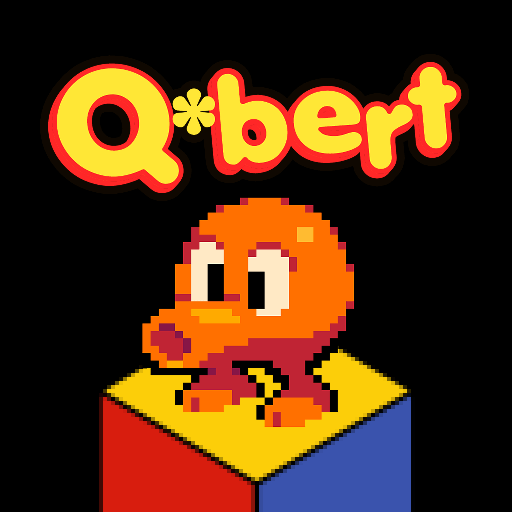Arcade Mayhem Shooter
Jogue no PC com BlueStacks - A Plataforma de Jogos Android, confiada por mais de 500 milhões de jogadores.
Página modificada em: 17 de dezembro de 2019
Play Arcade Mayhem Shooter on PC
Enjoy the story of Juanito and his unexpected friend Gluk trying to protect the old retro video games from those slimy and dangerous Clonocells.
Unlock new weapons to smash your enemies, dash to avoid being hit, collect stars and feel awesome.
// Game features
+ 8 unique worlds with ingenious game modifiers.
+ More than 80 different levels to overcome.
+ 8 bosses and 1 incredible mega boss!
+ 10 powerfull weapons, powerups, upgrades and items to catch!
+ Survival Mode! Compete against the whole World!
+ More than 75 crazy achievements to unlock!!!
+ Beat the game in 3 different difficulties. Easy, Normal and Hardcore.
+ Show off your skills in Juanito's leaderboards.
+ Unique animated pyjamas to change your character
+ Gorgeous 2D animations, colorfull backgrounds and awesome characters.
+ 15 original music tracks inspired in all your favourite arcade classics.
+ Plenty of clonocells (whatever those are...)
+ Fireworks, bricks, monkeys, dragons, snowball characters, minimalists tennis...
+ A very talkative bipolar friend-ish alien.
+ Available in 6 languages: English, Spanish, French, Italian, Portuguese and Simplified Chinese.
Let us know if you like the game!
Rate 5 so we can keep working on Arcade Mayhem Shooter! :D
Jogue Arcade Mayhem Shooter no PC. É fácil começar.
-
Baixe e instale o BlueStacks no seu PC
-
Conclua o login do Google para acessar a Play Store ou faça isso mais tarde
-
Procure por Arcade Mayhem Shooter na barra de pesquisa no canto superior direito
-
Clique para instalar Arcade Mayhem Shooter a partir dos resultados da pesquisa
-
Conclua o login do Google (caso você pulou a etapa 2) para instalar o Arcade Mayhem Shooter
-
Clique no ícone do Arcade Mayhem Shooter na tela inicial para começar a jogar