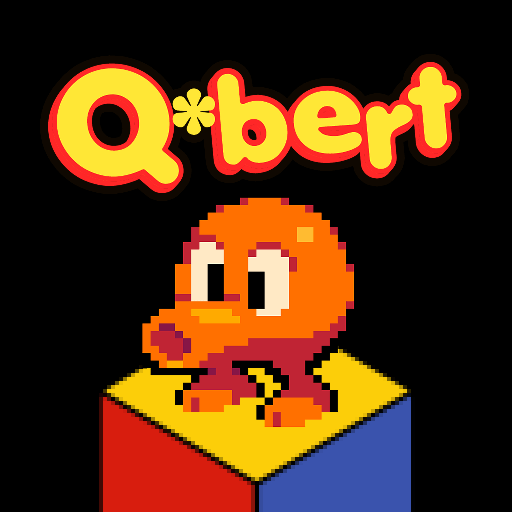Arcade Mayhem Shooter
Chơi trên PC với BlueStacks - Nền tảng chơi game Android, được hơn 500 triệu game thủ tin tưởng.
Trang đã được sửa đổi vào: 17 tháng 12, 2019
Play Arcade Mayhem Shooter on PC
Enjoy the story of Juanito and his unexpected friend Gluk trying to protect the old retro video games from those slimy and dangerous Clonocells.
Unlock new weapons to smash your enemies, dash to avoid being hit, collect stars and feel awesome.
// Game features
+ 8 unique worlds with ingenious game modifiers.
+ More than 80 different levels to overcome.
+ 8 bosses and 1 incredible mega boss!
+ 10 powerfull weapons, powerups, upgrades and items to catch!
+ Survival Mode! Compete against the whole World!
+ More than 75 crazy achievements to unlock!!!
+ Beat the game in 3 different difficulties. Easy, Normal and Hardcore.
+ Show off your skills in Juanito's leaderboards.
+ Unique animated pyjamas to change your character
+ Gorgeous 2D animations, colorfull backgrounds and awesome characters.
+ 15 original music tracks inspired in all your favourite arcade classics.
+ Plenty of clonocells (whatever those are...)
+ Fireworks, bricks, monkeys, dragons, snowball characters, minimalists tennis...
+ A very talkative bipolar friend-ish alien.
+ Available in 6 languages: English, Spanish, French, Italian, Portuguese and Simplified Chinese.
Let us know if you like the game!
Rate 5 so we can keep working on Arcade Mayhem Shooter! :D
Chơi Arcade Mayhem Shooter trên PC. Rất dễ để bắt đầu
-
Tải và cài đặt BlueStacks trên máy của bạn
-
Hoàn tất đăng nhập vào Google để đến PlayStore, hoặc thực hiện sau
-
Tìm Arcade Mayhem Shooter trên thanh tìm kiếm ở góc phải màn hình
-
Nhấn vào để cài đặt Arcade Mayhem Shooter trong danh sách kết quả tìm kiếm
-
Hoàn tất đăng nhập Google (nếu bạn chưa làm bước 2) để cài đặt Arcade Mayhem Shooter
-
Nhấn vào icon Arcade Mayhem Shooter tại màn hình chính để bắt đầu chơi