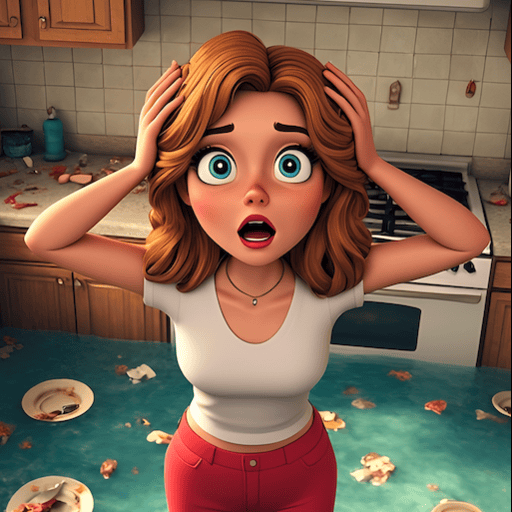Cooking Tale - Kitchen Games
Play on PC with BlueStacks – the Android Gaming Platform, trusted by 500M+ gamers.
Page Modified on: Nov 23, 2023
Play Cooking Tale - Food Games on PC or Mac
Cooking Tale – Food Games is a simulation game developed by GAMEGOS. BlueStacks app player is the best platform to play this Android game on your PC or Mac for an immersive gaming experience.
Tie up your shoes and fix your chef hat, and get ready to cook and serve delicious food to your customers.
Welcome to the tasty and wonderful world of Cooking Tale, where you put your cooking and time-management skills to the test to be a top chef. Are you ready to live life of a rising star? Share the craze, fever, and fun of cooking and baking lip-smacking food with Chef Audrey!
Cooking Tele will fill your dreams of being a top chef and discovering the joy of various cuisines for sure! With each level, you will get to travel and explore tows, each with a new café, coffee shop, bakery, or diner! Every new episode on the map will bring you a new restaurant with new recipes and unique fun customers to deal with!
In this addictive time-management game you will have to reach the maximum speed and skills! Your kitchen is equipped fully with all the utensils you need, and you will find the more advanced and useful ones in the Shop! Take orders, cook and serve dishes and upgrade your tools to the best!
Sounds fun?
The gameplay is easy with a lot of fun levels, features, and activities to do that include hundreds of different dishes to cook, discovering amazing cafes and restaurants in new tows, learning recipes across the globe, serving customers in time, upgrading and modifying kitchen with new tools, challenge other chefs, and enjoy cooking.
Roll up your sleeves, get ready to cook, and make customers happy with various challenges in a dash! Survive the frenzy and become the greatest chef ever!
Download Cooking Tale – Food Games now and play on PC with BlueStacks to experience the best Android games on your computer.
Play Cooking Tale - Kitchen Games on PC. It’s easy to get started.
-
Download and install BlueStacks on your PC
-
Complete Google sign-in to access the Play Store, or do it later
-
Look for Cooking Tale - Kitchen Games in the search bar at the top right corner
-
Click to install Cooking Tale - Kitchen Games from the search results
-
Complete Google sign-in (if you skipped step 2) to install Cooking Tale - Kitchen Games
-
Click the Cooking Tale - Kitchen Games icon on the home screen to start playing