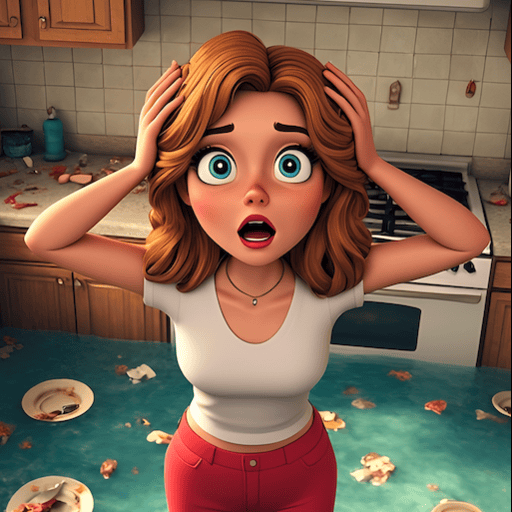Solitaire Story - ソリティア
BlueStacksを使ってPCでプレイ - 5憶以上のユーザーが愛用している高機能Androidゲーミングプラットフォーム
Play Solitaire Story - Tri Peaks on PC or Mac
Solitaire Story – Tri Peaks is a card game developed by GAMEGOS. BlueStacks app player is the best platform to play this Android game on your PC or Mac for an immersive gaming experience.
A free solitaire game with classic tri-peaks puzzles.
Wander in the Enchanted Woods, take a rest at the Dragon Falls, and solve the secret puzzles at the Mystery Castle and the fairway along with many other surprising and exotic locations!
Solitaire Story – Tri Peaks Game is a delightful and addictive solitaire card game that takes you on a thrilling adventure through mystical lands. In this classic variant of solitaire, you must clear the cards from the board by selecting cards that are one rank higher or lower than the foundation card. The journey unfolds across various enchanting locations, each with its unique challenges and obstacles.
As you progress, you will unlock exciting power-ups and boosters that aid them in overcoming tricky levels. With beautiful graphics, immersive gameplay, and a captivating storyline, Solitaire Story – Tri Peaks Game offers hours of entertainment and fun for players of all ages.
Whether you’re a solitaire enthusiast or a casual gamer, this game provides a perfect blend of strategy and relaxation, making it a must-play for anyone seeking a delightful solitaire adventure.
Download Solitaire Story – Tri Peaks Games now and play on PC with BlueStacks to experience the best Android games on your computer.
Solitaire Story - ソリティアをPCでプレイ
-
BlueStacksをダウンロードしてPCにインストールします。
-
GoogleにサインインしてGoogle Play ストアにアクセスします。(こちらの操作は後で行っても問題ありません)
-
右上の検索バーにSolitaire Story - ソリティアを入力して検索します。
-
クリックして検索結果からSolitaire Story - ソリティアをインストールします。
-
Googleサインインを完了してSolitaire Story - ソリティアをインストールします。※手順2を飛ばしていた場合
-
ホーム画面にてSolitaire Story - ソリティアのアイコンをクリックしてアプリを起動します。