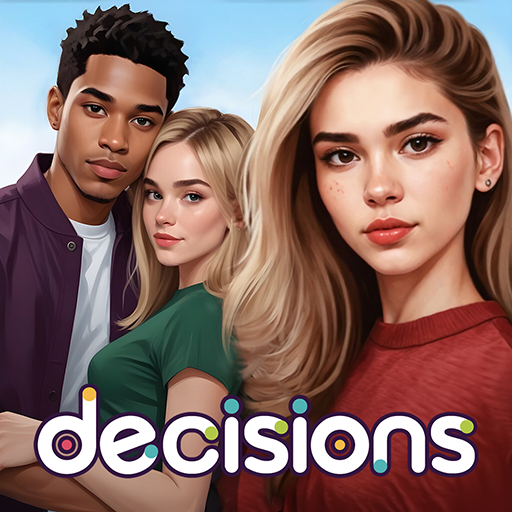Fashion Stylist: Dress Up Game
Play on PC with BlueStacks – the Android Gaming Platform, trusted by 500M+ gamers.
Page Modified on: Feb 6, 2025
Play International Fashion Stylist on PC or Mac
The time for you to shine has finally arrived. Forget about those old-fashioned designers, who keep doing always the same shows. Your time has come! Play International Fashion Stylist: Model Design Studio on PC and Mac with BlueStacks and join tons of celebrities and supermodels as they are already looking out for you! Fresh out your dream and introduce your fashion to the world, as the stage is now yours and only yours! It is more than time you fill up your studio wardrobe with the most gorgeous outfits, created and developed personally by you, to innovate and deliver breathtaking looks that will keep the eye of the entire elite! From party dresses to fabulous shoes, and classy bags to the most attractive accessories! Can you translate your personal style and preference in the fashion? We truly believe you can! Download International Fashion Stylist: Model Design Studio on PC with BlueStacks and put up your own personal fashion show to prove it!
Play Fashion Stylist: Dress Up Game on PC. It’s easy to get started.
-
Download and install BlueStacks on your PC
-
Complete Google sign-in to access the Play Store, or do it later
-
Look for Fashion Stylist: Dress Up Game in the search bar at the top right corner
-
Click to install Fashion Stylist: Dress Up Game from the search results
-
Complete Google sign-in (if you skipped step 2) to install Fashion Stylist: Dress Up Game
-
Click the Fashion Stylist: Dress Up Game icon on the home screen to start playing