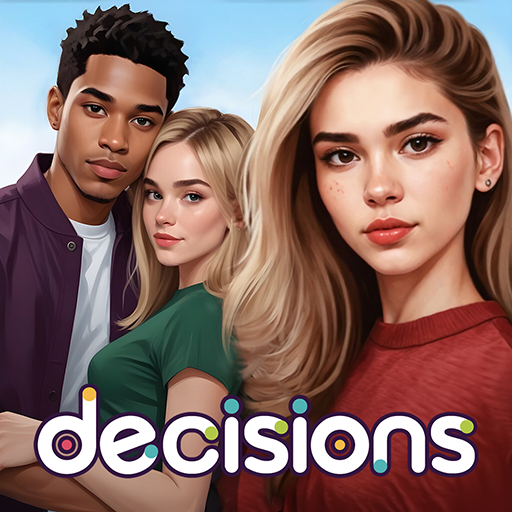Moda Estilista: Jogo de Vestir
Jogue no PC com BlueStacks - A Plataforma de Jogos Android, confiada por mais de 500 milhões de jogadores.
Página modificada em: Feb 20, 2025
Play International Fashion Stylist on PC or Mac
The time for you to shine has finally arrived. Forget about those old-fashioned designers, who keep doing always the same shows. Your time has come! Play International Fashion Stylist: Model Design Studio on PC and Mac with BlueStacks and join tons of celebrities and supermodels as they are already looking out for you! Fresh out your dream and introduce your fashion to the world, as the stage is now yours and only yours! It is more than time you fill up your studio wardrobe with the most gorgeous outfits, created and developed personally by you, to innovate and deliver breathtaking looks that will keep the eye of the entire elite! From party dresses to fabulous shoes, and classy bags to the most attractive accessories! Can you translate your personal style and preference in the fashion? We truly believe you can! Download International Fashion Stylist: Model Design Studio on PC with BlueStacks and put up your own personal fashion show to prove it!
Jogue Moda Estilista: Jogo de Vestir no PC. É fácil começar.
-
Baixe e instale o BlueStacks no seu PC
-
Conclua o login do Google para acessar a Play Store ou faça isso mais tarde
-
Procure por Moda Estilista: Jogo de Vestir na barra de pesquisa no canto superior direito
-
Clique para instalar Moda Estilista: Jogo de Vestir a partir dos resultados da pesquisa
-
Conclua o login do Google (caso você pulou a etapa 2) para instalar o Moda Estilista: Jogo de Vestir
-
Clique no ícone do Moda Estilista: Jogo de Vestir na tela inicial para começar a jogar