
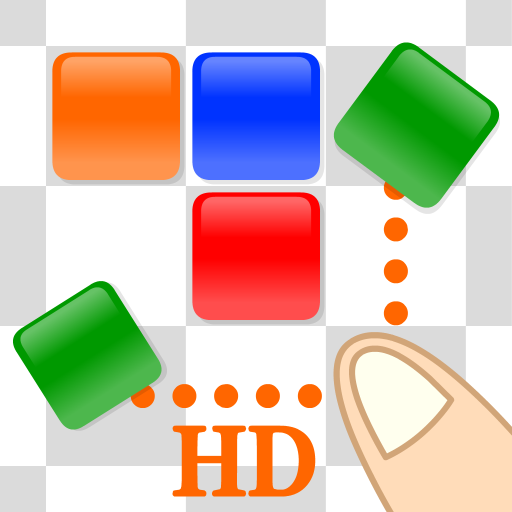
Color Tiles HD
Jogue no PC com BlueStacks - A Plataforma de Jogos Android, confiada por mais de 500 milhões de jogadores.
Página modificada em: 27 de jul. de 2021
Play Color Tiles HD on PC
Gameplay
Tap on a blank space. If the color matches the nearest neighboring tiles, vertically or horizontally, from the tapped space, you get the matching tiles.
• There are 200 tiles. You get 1 point for each tile. The time limit is 120 seconds.
• After the time is up, you can continue playing until you get all tiles. Your score will be set when the time is up, and will not increase after that.
• You can measure the time used to get all the tiles.
• If you tap on a space where you can not get any tiles even by tapping, the remaining time will decrease by 5 seconds. This penalty does not apply until the 15th mistake.
If you have color blindness, please try the color-blind mode in the setting screen.
Jogue Color Tiles HD no PC. É fácil começar.
-
Baixe e instale o BlueStacks no seu PC
-
Conclua o login do Google para acessar a Play Store ou faça isso mais tarde
-
Procure por Color Tiles HD na barra de pesquisa no canto superior direito
-
Clique para instalar Color Tiles HD a partir dos resultados da pesquisa
-
Conclua o login do Google (caso você pulou a etapa 2) para instalar o Color Tiles HD
-
Clique no ícone do Color Tiles HD na tela inicial para começar a jogar



