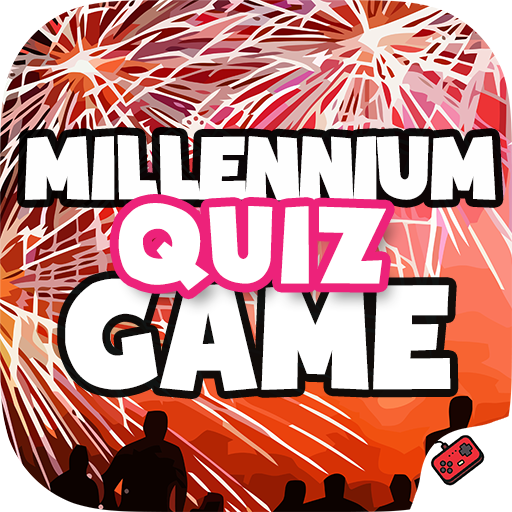Wazasound Live Music Trivia
Play on PC with BlueStacks – the Android Gaming Platform, trusted by 500M+ gamers.
Page Modified on: April 15, 2019
Play Wazasound Live Music Trivia on PC
* Double the excitement! All the thrill of a music quizz, plus the chance to COMPETE LIVE with up to five other players to see who can guess the song first.
* MULTIPLAYER mode lets you play friends or strangers to identify 12 extracts from songs in a three-round Live Music Quiz.
* Adrenaline mounts as you reach the finals of the competition. Can you beat your opponent by spotting the most hits? WAZAA!
* WAZASOUND'S catchy melodies and infectious beats are sure to get you singing along and dancing as you play the game.
MUSICAL GENRES FOR EVERYONE!
>>Music buffs will love our specialist quizzes focusing entirely on artists or groups. Choose from the Wazasound favourite artists catalogue of 100% Beatles, Madonna, Michael Jackson, Shakira, Rihanna, Katy Perry, Lady Gaga, Eminem...
>>WAZASOUND features songs for every musical taste - pop, rock, TV and cartoons theme songs, rap, hip-hop, current chart-toppers, country, salsa and even post-apocalyptic acid techno.
>>Music spanning all periods from the Sixties to the present, with disco, 1980s hits, 1990s dance tracks and novelty singles like the Birdie Song ;) (aka Chicken Dance).
>>Not forgetting fun theme quizzes like "First names featured in songs", "Reality TV singers", "Great female voices" or "Songs using onomatopoeia". Fantastic!
From Gerwin Games, the creators of SUPERBUZZER, the Live general knowledge Quiz with three million players...
OK, DJ, let's have some music!
Play Wazasound Live Music Trivia on PC. It’s easy to get started.
-
Download and install BlueStacks on your PC
-
Complete Google sign-in to access the Play Store, or do it later
-
Look for Wazasound Live Music Trivia in the search bar at the top right corner
-
Click to install Wazasound Live Music Trivia from the search results
-
Complete Google sign-in (if you skipped step 2) to install Wazasound Live Music Trivia
-
Click the Wazasound Live Music Trivia icon on the home screen to start playing