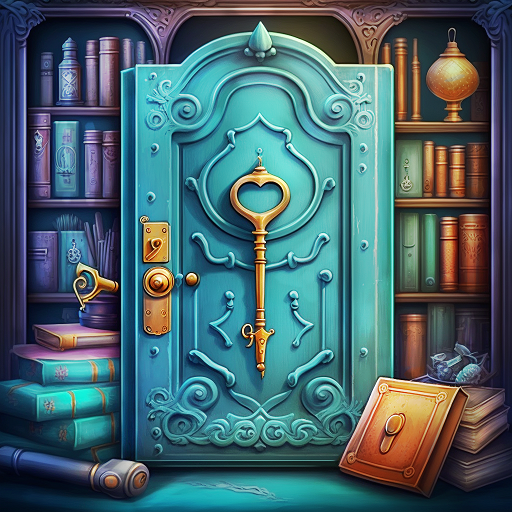Play Room Escape 100 Doors Artifact on PC or Mac
Room Escape 100 Doors Artifact is a puzzle game developed by Hidden Fun Games. BlueStacks app player is the best platform to play this Android game on your PC or Mac for an immersive gaming experience.
Room Escape 100 Doors: Artifact is an exhilarating puzzle game that will ignite your inner detective and challenge your problem-solving prowess. This captivating adventure invites you to step into a world brimming with mystery, riddles, and brain-teasers that will keep you glued to your screen for hours on end.
In this game, you find yourself trapped in a series of enigmatic rooms, each with a unique theme and an array of mind-boggling puzzles to unravel. Your mission? To unlock 100 doors and unearth ancient artifacts hidden within. With every door you open, you edge closer to the ultimate treasure, but the journey is far from straightforward.
Prepare to be mesmerized by intricate conundrums, cryptic symbols, and mind-twisting challenges. As you dive deeper into the game, you will uncover a rich storyline that adds depth to the experience. The stunning graphics and immersive soundscapes transport you to a world where every door holds a secret waiting to be uncovered.
Whether you’re a seasoned puzzle enthusiast or a casual gamer looking for a mental workout, Room Escape 100 Doors: Artifact will provide an enthralling and addictive experience. Sharpen your wits, put on your thinking cap, and embark on this extraordinary adventure to become the ultimate artifact hunter!
Are you up for the challenge? Download the Room Escape 100 Doors Artifact game now and play on PC with BlueStacks to experience the best Android games on your computer.
Spiele Raumflucht 100 Türen Artefakt auf dem PC. Der Einstieg ist einfach.
-
Lade BlueStacks herunter und installiere es auf deinem PC
-
Schließe die Google-Anmeldung ab, um auf den Play Store zuzugreifen, oder mache es später
-
Suche in der Suchleiste oben rechts nach Raumflucht 100 Türen Artefakt
-
Klicke hier, um Raumflucht 100 Türen Artefakt aus den Suchergebnissen zu installieren
-
Schließe die Google-Anmeldung ab (wenn du Schritt 2 übersprungen hast), um Raumflucht 100 Türen Artefakt zu installieren.
-
Klicke auf dem Startbildschirm auf das Raumflucht 100 Türen Artefakt Symbol, um mit dem Spielen zu beginnen