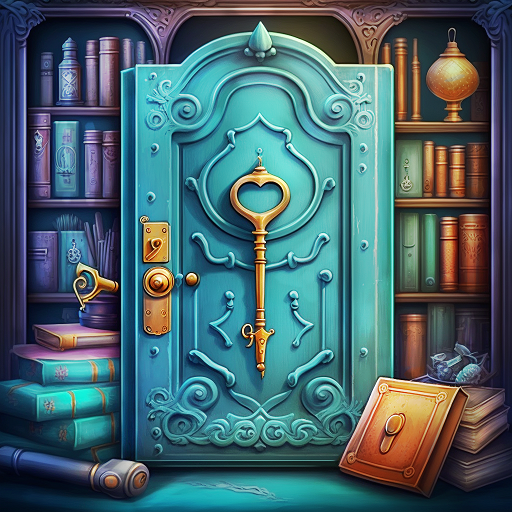Play 100 Doors Escape Room Mystery on PC or Mac
100 Doors Escape Room Mystery is a Puzzle game developed by Hidden Fun Games. BlueStacks app player is the best platform to play this Android game on your PC or Mac for an immersive gaming experience.
Step into the intriguing world of the “100 Doors Escape Room Mystery,” a thrilling adventure that will test your wit and puzzle-solving skills. In this captivating game, you’ll find yourself trapped in various rooms and locations, each presenting a unique challenge. Your mission? To unlock the mysteries behind 200 doors and make your way to freedom.
Prepare yourself for a mind-bending journey filled with enigmas and conundrums. This sequel to the point-and-click genre takes riddling puzzles to a whole new level. As you navigate through the game, you’ll encounter mysterious locks, each guarding a door that stands between you and your escape.
To succeed in this escapade, you’ll need to prove your mettle as a master puzzle solver. With every door you unlock, you uncover a new layer of the adventure’s mystery. Will you rise to the challenge and solve the baffles that await you in each room?
“100 Doors Escape Room Mystery” is not just a game; it’s an immersive experience that will keep you on the edge of your seat. Can you conquer all 200 doors and emerge victorious in this ultimate escape challenge? Dive in, unlock the secrets, and find out. Enjoy this game with BlueStacks today!
100ドアが部屋を脱出-謎をPCでプレイ
-
BlueStacksをダウンロードしてPCにインストールします。
-
GoogleにサインインしてGoogle Play ストアにアクセスします。(こちらの操作は後で行っても問題ありません)
-
右上の検索バーに100ドアが部屋を脱出-謎を入力して検索します。
-
クリックして検索結果から100ドアが部屋を脱出-謎をインストールします。
-
Googleサインインを完了して100ドアが部屋を脱出-謎をインストールします。※手順2を飛ばしていた場合
-
ホーム画面にて100ドアが部屋を脱出-謎のアイコンをクリックしてアプリを起動します。