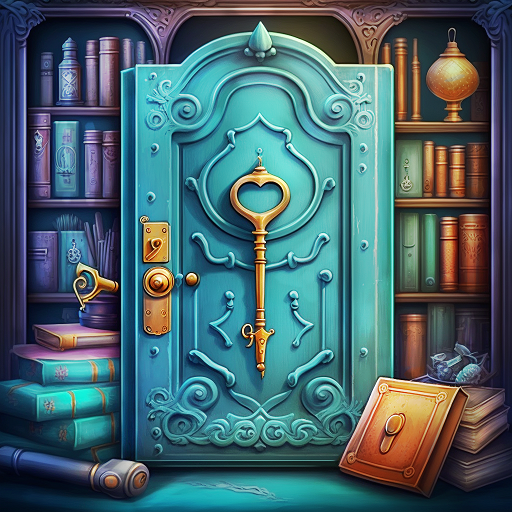sala de escape: mística
Jogue no PC com BlueStacks - A Plataforma de Jogos Android, confiada por mais de 500 milhões de jogadores.
Página modificada em: 25 de ago. de 2023
Play Escape Room: Mystical tales on PC or Mac
Escape Room: Mystical tales is an adventure game developed by Hidden Fun Games. BlueStacks app player is the best platform to play this Android game on your PC or Mac for an immersive gaming experience.
Welcome to Escape Room: Mystical Tales, where formality meets the thrill of exploration and discovery! Prepare to immerse yourself in an intriguing world filled with enigmatic puzzles and captivating mysteries.
In Escape Room: Mystical Tales, you will find yourself in a series of intricately designed rooms, each brimming with secrets waiting to be unveiled. Your mission is to navigate these rooms, unravel cryptic clues, and piece together the story behind each mystical tale. This game challenges your intellect and problem-solving skills, making it an engaging and mentally stimulating experience.
What sets this game apart is its fusion of formality with simplicity. The gameplay is easy to grasp, making it accessible to players of all ages. However, the puzzles and narratives are crafted with sophistication and care, providing a sense of depth and immersion.
With numerous rooms to explore and mysteries to solve, Escape Room: Mystical Tales offers hours of captivating gameplay. Whether you’re an escape room enthusiast or new to the genre, this game invites you to embark on a formal yet intriguing journey filled with mysticism and wonder. So, gather your team, and let the adventure begin!
Download the Escape Room: Mystical tales game now and play on PC with BlueStacks to experience the best Android games on your computer.
Jogue sala de escape: mística no PC. É fácil começar.
-
Baixe e instale o BlueStacks no seu PC
-
Conclua o login do Google para acessar a Play Store ou faça isso mais tarde
-
Procure por sala de escape: mística na barra de pesquisa no canto superior direito
-
Clique para instalar sala de escape: mística a partir dos resultados da pesquisa
-
Conclua o login do Google (caso você pulou a etapa 2) para instalar o sala de escape: mística
-
Clique no ícone do sala de escape: mística na tela inicial para começar a jogar