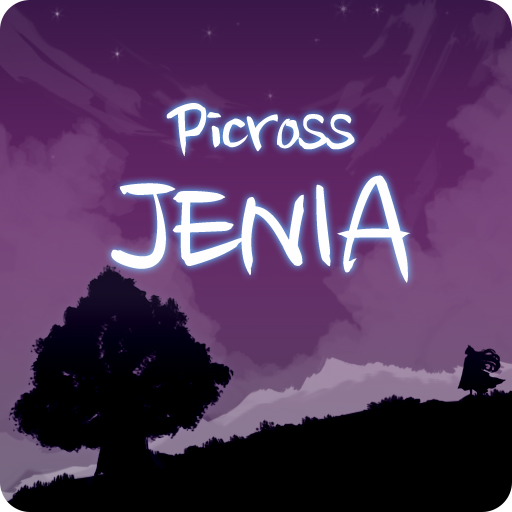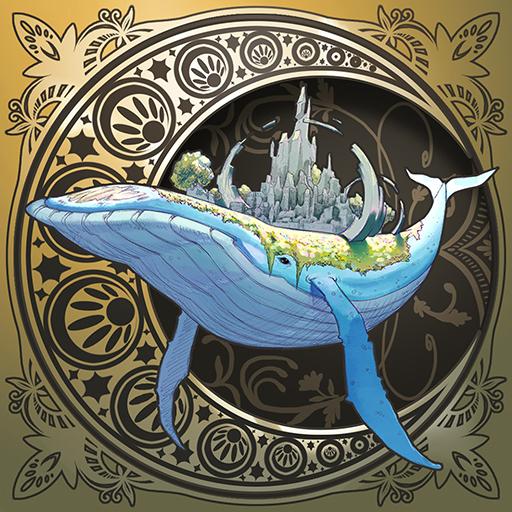Picross Tale - Nonogram
Mainkan di PC dengan BlueStacks – platform Game-Game Android, dipercaya oleh lebih dari 500 juta gamer.
Halaman Dimodifikasi Aktif: 28 Oktober 2018
Play Picross Tale - Nonogram on PC
who goes on adventure to solve the problems in the boy's village.
Enjoy the adventure of the boy while releasing emotional illustrations
and interesting picross puzzles.
Features :
- Various background image setting function
- Small map, large map
- Automatic map saving function
- Hint function
- Undo / Redo function
- Incorrect check function
- Automatic x display function of completed line
- Touch and keypad operation can be used at the same time
- Stylish endings and stories for each story mode
Mainkan Picross Tale - Nonogram di PC Mudah saja memulainya.
-
Unduh dan pasang BlueStacks di PC kamu
-
Selesaikan proses masuk Google untuk mengakses Playstore atau lakukan nanti
-
Cari Picross Tale - Nonogram di bilah pencarian di pojok kanan atas
-
Klik untuk menginstal Picross Tale - Nonogram dari hasil pencarian
-
Selesaikan proses masuk Google (jika kamu melewati langkah 2) untuk menginstal Picross Tale - Nonogram
-
Klik ikon Picross Tale - Nonogram di layar home untuk membuka gamenya