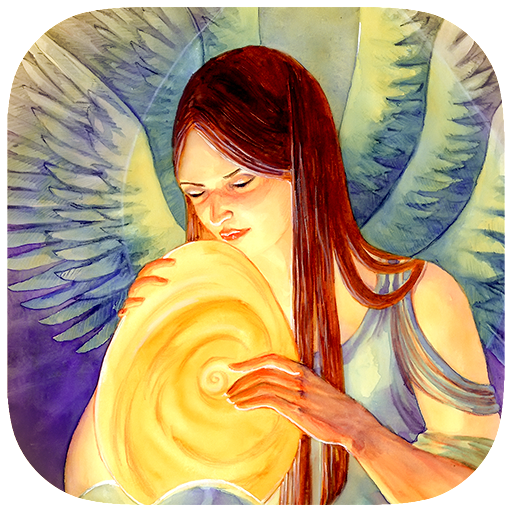このページには広告が含まれます

Mystical Oracle Cards
ライフスタイル | Indie Goes Software
BlueStacksを使ってPCでプレイ - 5憶以上のユーザーが愛用している高機能Androidゲーミングプラットフォーム
Play Mystical Oracle Cards on PC
With Gaye Guthrie.
The Mystical Oracle Cards are a form of divination inspired by the Gods, Goddesses, Angels or Spirit Guides. They offer prophetic predictions or guidance for the now and the future. You hold within you the power and free will of choice to change your life, circumstances and adventures if you wish.
Rich with substance and meaning, and beautifully illustrated, this deck includes Angels, Archangels, Fairies, Animal Totems and Magical Insights.
You can use this app as a full-featured, ad-free and time-unlimited "Lite" version, or unlock the full deck for a small fee.
The cards have captivating messages that are encouraging and motivating. The enchanting and mythical images by Josephine Wall capture Gaye’s inspirational messages and bring the words to life. The cards and spreads are easy to interpret, so you can give an accurate reading on yourself and others. Created for you, to enjoy a magical heartfelt experience.
Key features:
– A complete deck of 56 cards*, beautifully illustrated, covering many topics regarding daily issues
– 3 types of readings (1, 3 or 5-card readings)
– You can save your readings to a journal for further reference
– Share your readings with your friends, by email, on Twitter and Facebook!
*the full deck is available in the unlocked version
About the author: Gaye Guthrie is a Psychic Medium who talks to her Angels every day, as they are always by her side helping her create magical, inspirational products for you to delight in. Gaye has been teaching about Angels and Psychic development in her Workshops and has been conducting readings since 1999. She is the founder of Angel Power Exclusive, whose mission is to inspire, uplift, nurture and empower the human spirit, through the medium of Angels.. Visit Gaye’s site: www.angelpowerexclusive.com
The Mystical Oracle Cards are a form of divination inspired by the Gods, Goddesses, Angels or Spirit Guides. They offer prophetic predictions or guidance for the now and the future. You hold within you the power and free will of choice to change your life, circumstances and adventures if you wish.
Rich with substance and meaning, and beautifully illustrated, this deck includes Angels, Archangels, Fairies, Animal Totems and Magical Insights.
You can use this app as a full-featured, ad-free and time-unlimited "Lite" version, or unlock the full deck for a small fee.
The cards have captivating messages that are encouraging and motivating. The enchanting and mythical images by Josephine Wall capture Gaye’s inspirational messages and bring the words to life. The cards and spreads are easy to interpret, so you can give an accurate reading on yourself and others. Created for you, to enjoy a magical heartfelt experience.
Key features:
– A complete deck of 56 cards*, beautifully illustrated, covering many topics regarding daily issues
– 3 types of readings (1, 3 or 5-card readings)
– You can save your readings to a journal for further reference
– Share your readings with your friends, by email, on Twitter and Facebook!
*the full deck is available in the unlocked version
About the author: Gaye Guthrie is a Psychic Medium who talks to her Angels every day, as they are always by her side helping her create magical, inspirational products for you to delight in. Gaye has been teaching about Angels and Psychic development in her Workshops and has been conducting readings since 1999. She is the founder of Angel Power Exclusive, whose mission is to inspire, uplift, nurture and empower the human spirit, through the medium of Angels.. Visit Gaye’s site: www.angelpowerexclusive.com
Mystical Oracle CardsをPCでプレイ
-
BlueStacksをダウンロードしてPCにインストールします。
-
GoogleにサインインしてGoogle Play ストアにアクセスします。(こちらの操作は後で行っても問題ありません)
-
右上の検索バーにMystical Oracle Cardsを入力して検索します。
-
クリックして検索結果からMystical Oracle Cardsをインストールします。
-
Googleサインインを完了してMystical Oracle Cardsをインストールします。※手順2を飛ばしていた場合
-
ホーム画面にてMystical Oracle Cardsのアイコンをクリックしてアプリを起動します。