
このページには広告が含まれます
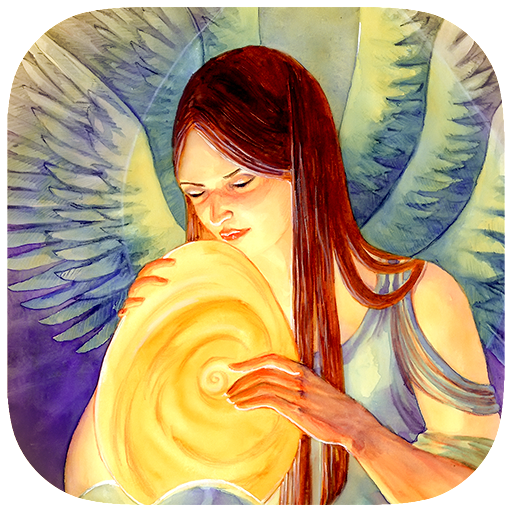
Self-Love Oracle Cards
ライフスタイル | Indie Goes Software
BlueStacksを使ってPCでプレイ - 5憶以上のユーザーが愛用している高機能Androidゲーミングプラットフォーム
Play Self-Love Oracle Cards on PC
On every spiritual journey, the biggest lesson may be how to love yourself, your gifts, and your challenges. With self-love, you can unlock the power to heal yourself, to overcome your self-sabotaging habits, and transform your life. This 44-card oracle is suitable for both beginners and experienced seekers to use for accessing your own inner truth and wisdom.
The Self-Love Oracle features the fantasy watercolour paintings of Janet Chui, and her advice for self-care, setting your boundaries, loving yourself, and finding your peace no matter what the situation. Single card draws can provide quick advice, while complex spreads may reveal deeper issues of self-worth. Gift yourself the Self-Love oracle to embark on the journey of healing and self-empowerment.
You can use this app as a full-featured, ad-free and time-unlimited "Lite" version, or unlock the full deck for a small fee.
Key features:
– A complete deck of 44 cards*, beautifully illustrated, covering many topics regarding daily issues
– 3 types of readings (1, 3 or 5-card readings)
– You can save your readings to a journal for further reference
– Share your readings with your friends, by email, on Twitter and Facebook!
*the full deck is available in the unlocked version
About the author: Janet Chui is an artist, editor and writer from Singapore. She was painting and writing about mythical creatures since childhood, but struggled with these abilities for much of her life, until she became a mother and fully embraced her intuitive and imaginative gifts. Since diving deep into meditation and healing methods, she helps others find their self-worth and develop their creative skills. The Self-Love Oracle features Janet's art and life lessons from over a decade of discovering her own purpose and the universal need for self-love and healing.
The Self-Love Oracle features the fantasy watercolour paintings of Janet Chui, and her advice for self-care, setting your boundaries, loving yourself, and finding your peace no matter what the situation. Single card draws can provide quick advice, while complex spreads may reveal deeper issues of self-worth. Gift yourself the Self-Love oracle to embark on the journey of healing and self-empowerment.
You can use this app as a full-featured, ad-free and time-unlimited "Lite" version, or unlock the full deck for a small fee.
Key features:
– A complete deck of 44 cards*, beautifully illustrated, covering many topics regarding daily issues
– 3 types of readings (1, 3 or 5-card readings)
– You can save your readings to a journal for further reference
– Share your readings with your friends, by email, on Twitter and Facebook!
*the full deck is available in the unlocked version
About the author: Janet Chui is an artist, editor and writer from Singapore. She was painting and writing about mythical creatures since childhood, but struggled with these abilities for much of her life, until she became a mother and fully embraced her intuitive and imaginative gifts. Since diving deep into meditation and healing methods, she helps others find their self-worth and develop their creative skills. The Self-Love Oracle features Janet's art and life lessons from over a decade of discovering her own purpose and the universal need for self-love and healing.
Self-Love Oracle CardsをPCでプレイ
-
BlueStacksをダウンロードしてPCにインストールします。
-
GoogleにサインインしてGoogle Play ストアにアクセスします。(こちらの操作は後で行っても問題ありません)
-
右上の検索バーにSelf-Love Oracle Cardsを入力して検索します。
-
クリックして検索結果からSelf-Love Oracle Cardsをインストールします。
-
Googleサインインを完了してSelf-Love Oracle Cardsをインストールします。※手順2を飛ばしていた場合
-
ホーム画面にてSelf-Love Oracle Cardsのアイコンをクリックしてアプリを起動します。



