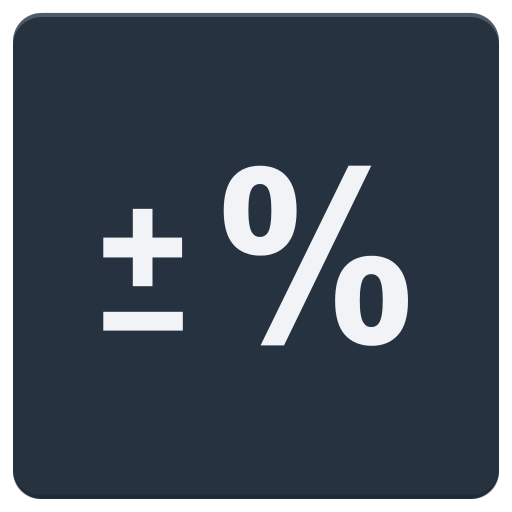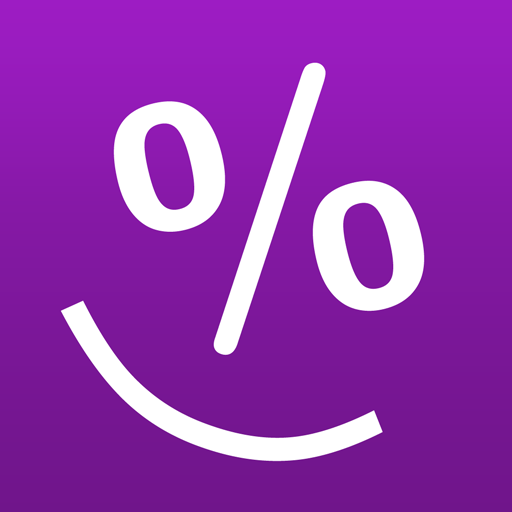
백분율 계산기
쇼핑 | Intemodino Group s.r.o.
5억명 이상의 게이머가 신뢰하는 안드로이드 게임 플랫폼 BlueStacks으로 PC에서 플레이하세요.
Play Percentage Calculator on PC
Smart Percentage Calculator is a must-have app for everyday calculations - simple percentage calculations, percentage increase/decrease, VAT calculations, calculating tips, sale price, percentage off, discounted price, and more.
FEATURES:
• SIMPLE PERCENTAGE:
- finds the percentage of a value (what is 5% of 20?)
- finds the value from a percentage - finds the whole number when you know the percentage and the sub-value (if 4 is 30%, what is the whole number?)
- sub-value of a value - finds the proportion of one number to another in percentage terms (20 is what percent of 150?)
• ADD OR SUBTRACT A PERCENTAGE
• PERCENTAGE CHANGE
Finds the percentage change (increase/decrease) between two values.
• FRACTION TO PERCENTAGE
Converts fractions to percentages and percentages to fractions.
• VAT
- calculates the price without VAT (net price).
- calculates the price with VAT (gross price).
- calculates the VAT amount.
• DISCOUNT
- calculate the discounted price and your saving
- handles multiple discounts
Smart Percentage Calculator makes percentage calculations based on various inputs including values, sub-values, percentages, ratios, fractions, percentage changes, percentage increase/decrease.
If any two of values are entered, the calculator finds the third one.
For VAT calculations you may enter any VAT rate.
Discount calculations: just enter the original price, discount, sales tax percentage (if applicable) and get the final price and the amount of money you save.You can enter discount percentage or discount amount.
You can select rounding to the specified number of decimal places from 0 to 3. By default, the app displays 2 decimal places.
To round results to the nearest whole number, select 0 decimal places.
Supports fractional values.
You can make calculations in one of 15 supported currencies.
History tape to view recent calculations (25 entries). Back and forward buttons lets you view your recent calculations.
Share results and history via email.
'Undo' for the Clear command.
Supports both portrait and landscape orientation.
FEATURES:
• SIMPLE PERCENTAGE:
- finds the percentage of a value (what is 5% of 20?)
- finds the value from a percentage - finds the whole number when you know the percentage and the sub-value (if 4 is 30%, what is the whole number?)
- sub-value of a value - finds the proportion of one number to another in percentage terms (20 is what percent of 150?)
• ADD OR SUBTRACT A PERCENTAGE
• PERCENTAGE CHANGE
Finds the percentage change (increase/decrease) between two values.
• FRACTION TO PERCENTAGE
Converts fractions to percentages and percentages to fractions.
• VAT
- calculates the price without VAT (net price).
- calculates the price with VAT (gross price).
- calculates the VAT amount.
• DISCOUNT
- calculate the discounted price and your saving
- handles multiple discounts
Smart Percentage Calculator makes percentage calculations based on various inputs including values, sub-values, percentages, ratios, fractions, percentage changes, percentage increase/decrease.
If any two of values are entered, the calculator finds the third one.
For VAT calculations you may enter any VAT rate.
Discount calculations: just enter the original price, discount, sales tax percentage (if applicable) and get the final price and the amount of money you save.You can enter discount percentage or discount amount.
You can select rounding to the specified number of decimal places from 0 to 3. By default, the app displays 2 decimal places.
To round results to the nearest whole number, select 0 decimal places.
Supports fractional values.
You can make calculations in one of 15 supported currencies.
History tape to view recent calculations (25 entries). Back and forward buttons lets you view your recent calculations.
Share results and history via email.
'Undo' for the Clear command.
Supports both portrait and landscape orientation.
PC에서 백분율 계산기 플레이해보세요.
-
BlueStacks 다운로드하고 설치
-
Google Play 스토어에 로그인 하기(나중에 진행가능)
-
오른쪽 상단 코너에 백분율 계산기 검색
-
검색 결과 중 백분율 계산기 선택하여 설치
-
구글 로그인 진행(만약 2단계를 지나갔을 경우) 후 백분율 계산기 설치
-
메인 홈화면에서 백분율 계산기 선택하여 실행