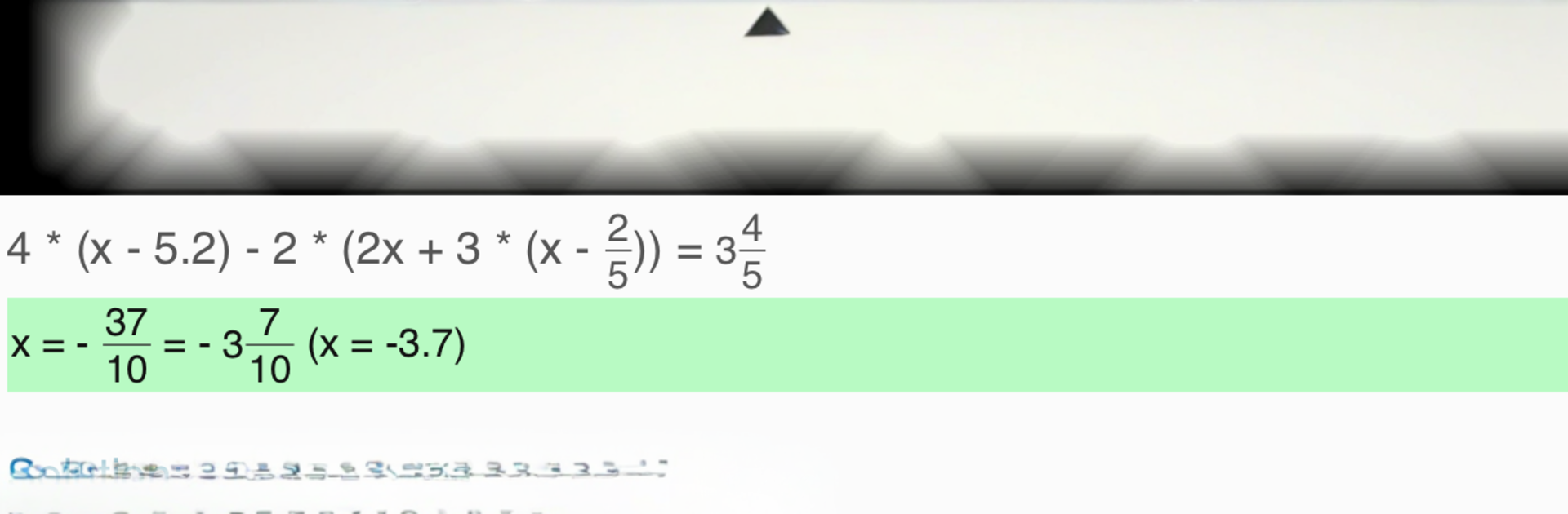
Gleichungen lösen
Spiele auf dem PC mit BlueStacks - der Android-Gaming-Plattform, der über 500 Millionen Spieler vertrauen.
Seite geändert am: Aug 31, 2025
Run Equation Solver on PC or Mac
Why limit yourself to your small screen on the phone? Run Equation Solver, an app by Intemodino Group s.r.o., best experienced on your PC or Mac with BlueStacks, the world’s #1 Android emulator.
About the App
Equation Solver from Intemodino Group s.r.o. makes working through algebra feel a lot more manageable. Whether you’re checking homework, studying for a test, or just want a quick answer, this Education app tackles single‑variable equations from the basics to more advanced cases. Type an equation, get the solution, and—when available—see how the math unfolds step by step.
App Features
- Four equation types — Work with linear, quadratic, cubic, and quartic equations in one place, without juggling different tools.
- Linear solutions with steps — See clear, step‑by‑step reasoning for linear equations so you can follow the method, not just the final number.
- Quadratic solver with details — Find roots for quadratics and view a guided breakdown of the process, including cases with complex results.
- Cubic and quartic support — Quickly compute solutions for higher‑degree equations when you need more than a simple x.
- Fractions and parentheses — Enter expressions with fractions and parentheses naturally; no awkward workarounds. Note: variables in denominators aren’t supported yet.
- Flexible number formats — Use integers, decimals, or fractions—positive or negative—and mix them as needed.
- Handy templates — Predefined formats help you set up equations fast and avoid typos.
- History you can revisit — The app remembers what you’ve solved, with back and forward buttons to jump through recent equations.
- Share your work — Send results or your entire history via email in a couple of taps.
- Comfortable on desktop, too — Prefer a keyboard? You can run Equation Solver on your computer with BlueStacks for easy typing and quick edits.
Eager to take your app experience to the next level? Start right away by downloading BlueStacks on your PC or Mac.
Spiele Gleichungen lösen auf dem PC. Der Einstieg ist einfach.
-
Lade BlueStacks herunter und installiere es auf deinem PC
-
Schließe die Google-Anmeldung ab, um auf den Play Store zuzugreifen, oder mache es später
-
Suche in der Suchleiste oben rechts nach Gleichungen lösen
-
Klicke hier, um Gleichungen lösen aus den Suchergebnissen zu installieren
-
Schließe die Google-Anmeldung ab (wenn du Schritt 2 übersprungen hast), um Gleichungen lösen zu installieren.
-
Klicke auf dem Startbildschirm auf das Gleichungen lösen Symbol, um mit dem Spielen zu beginnen
