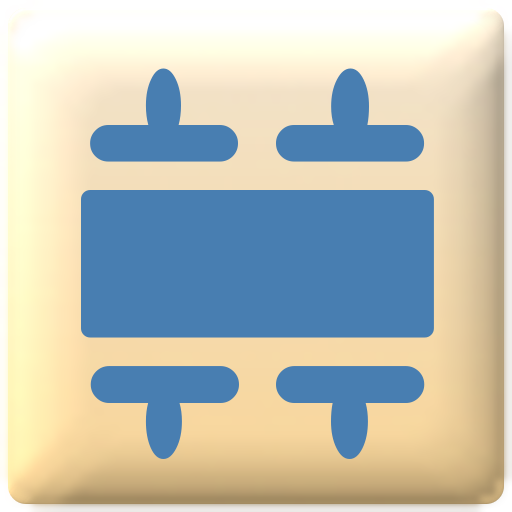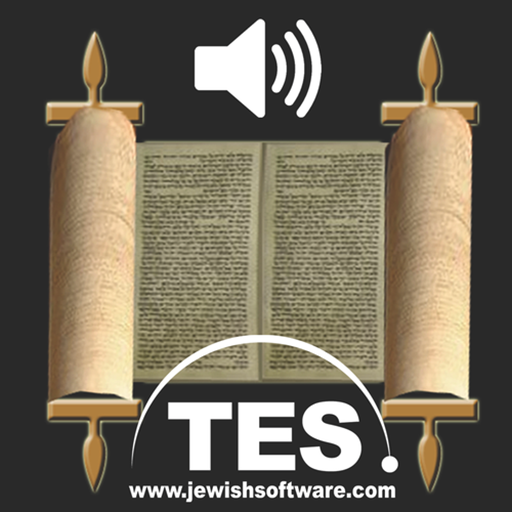
Hebrew Bible Reader
Mainkan di PC dengan BlueStacks – platform Game-Game Android, dipercaya oleh lebih dari 500 juta gamer.
Halaman Dimodifikasi Aktif: 1 September 2019
Play Hebrew Bible Reader on PC
The Bible Reader was developed to give the user the ability to read the Hebrew Bible and understand the meaning of every word.
This is the most advanced program utilizing text-to-speech in Hebrew. Not only will it give you a syllable by syllable pronunciation of each Hebrew word, it gives the option of hearing the Hebrew pronounced in the 3 most popular Hebrew dialects: Popular Sephardic Israeli Hebrew, Ashkenaz Hebrew and Hassidic Yiddish Hebrew.
If you choose this Free App it will give you access to
thousands of Hebrew Words, Pronunciations and Translations.
If you wish any particular full book of the Bible you can access that through the convenient in-app purchasing.
If you would like to see more quality Bible Software developed in Israel - you are welcome to visit us at www.jewishsoftware.com.
Mainkan Hebrew Bible Reader di PC Mudah saja memulainya.
-
Unduh dan pasang BlueStacks di PC kamu
-
Selesaikan proses masuk Google untuk mengakses Playstore atau lakukan nanti
-
Cari Hebrew Bible Reader di bilah pencarian di pojok kanan atas
-
Klik untuk menginstal Hebrew Bible Reader dari hasil pencarian
-
Selesaikan proses masuk Google (jika kamu melewati langkah 2) untuk menginstal Hebrew Bible Reader
-
Klik ikon Hebrew Bible Reader di layar home untuk membuka gamenya