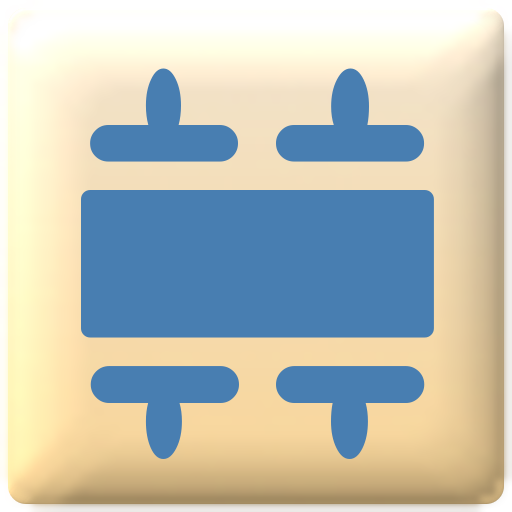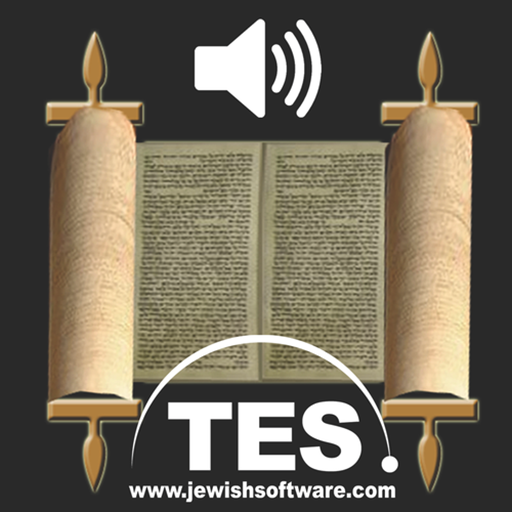
Hebrew Bible Reader
Играйте на ПК с BlueStacks – игровой платформе для приложений на Android. Нас выбирают более 500 млн. игроков.
Страница изменена: 1 сентября 2019 г.
Play Hebrew Bible Reader on PC
The Bible Reader was developed to give the user the ability to read the Hebrew Bible and understand the meaning of every word.
This is the most advanced program utilizing text-to-speech in Hebrew. Not only will it give you a syllable by syllable pronunciation of each Hebrew word, it gives the option of hearing the Hebrew pronounced in the 3 most popular Hebrew dialects: Popular Sephardic Israeli Hebrew, Ashkenaz Hebrew and Hassidic Yiddish Hebrew.
If you choose this Free App it will give you access to
thousands of Hebrew Words, Pronunciations and Translations.
If you wish any particular full book of the Bible you can access that through the convenient in-app purchasing.
If you would like to see more quality Bible Software developed in Israel - you are welcome to visit us at www.jewishsoftware.com.
Играйте в игру Hebrew Bible Reader на ПК. Это легко и просто.
-
Скачайте и установите BlueStacks на ПК.
-
Войдите в аккаунт Google, чтобы получить доступ к Google Play, или сделайте это позже.
-
В поле поиска, которое находится в правой части экрана, введите название игры – Hebrew Bible Reader.
-
Среди результатов поиска найдите игру Hebrew Bible Reader и нажмите на кнопку "Установить".
-
Завершите авторизацию в Google (если вы пропустили этот шаг в начале) и установите игру Hebrew Bible Reader.
-
Нажмите на ярлык игры Hebrew Bible Reader на главном экране, чтобы начать играть.