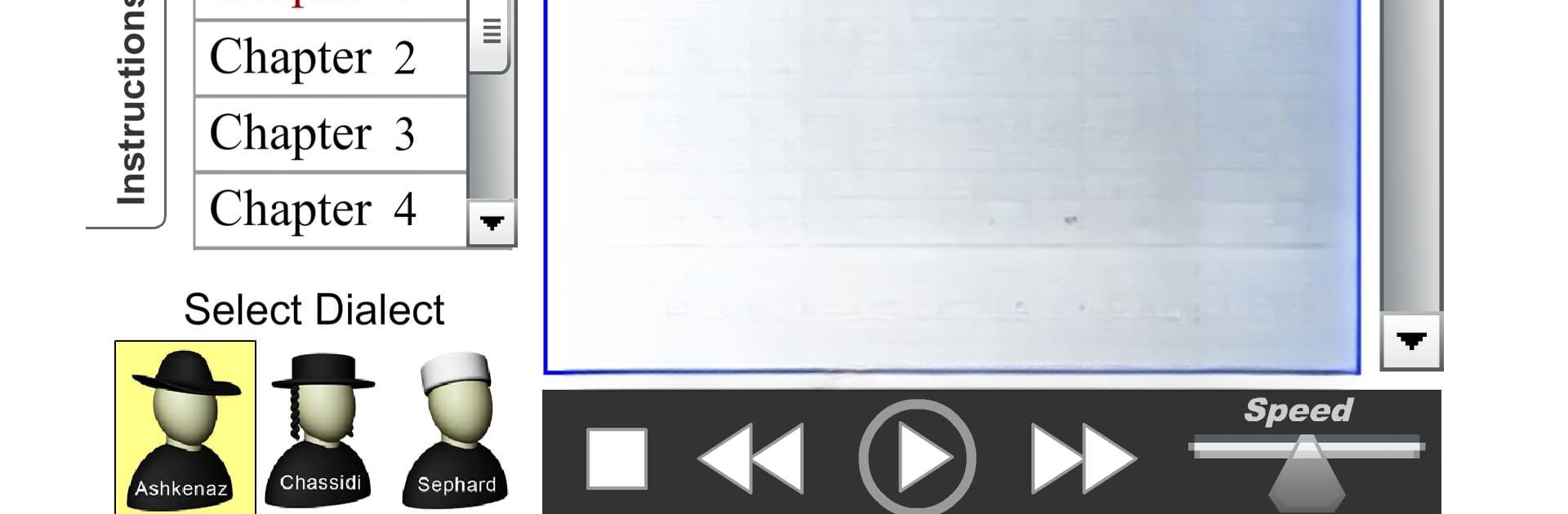
Hebrew Bible Reader
在電腦上使用BlueStacks –受到5億以上的遊戲玩家所信任的Android遊戲平台。
Run Hebrew Bible Reader on PC or Mac
Get freedom from your phone’s obvious limitations. Use Hebrew Bible Reader, made by Torah Educational Software, Inc., a Education app on your PC or Mac with BlueStacks, and level up your experience.
About the App
Curious about reading the Hebrew Bible in its original language but not sure where to start? Hebrew Bible Reader by Torah Educational Software, Inc. makes it much easier and more interesting—even if your Hebrew’s a little rusty (or maybe nonexistent). Whether you’re brushing up on ancient texts or sounding out verses for the first time, this education app lets you explore at your own pace and really learn what’s going on. It’s designed to help you recognize, pronounce, and understand every Hebrew word, no matter where you are—on your commute, on your couch, or even with a bigger view using BlueStacks.
App Features
-
Read Hebrew Texts Front to Back
The full Hebrew Bible is at your fingertips. Tap any word and you’ll see exactly what it means—in context—and get instant translations. -
Hear Every Syllable
Not sure how a tricky word sounds? Turn on the speech feature! You’ll get slow, syllable-by-syllable pronunciation to follow along, making Hebrew more approachable. -
Pick Your Dialect
Hebrew’s spoken a bit differently in different communities; maybe you’re used to Israeli Hebrew, Ashkenaz pronunciation, or Hassidic Yiddish. Just choose your preference and the app reads everything aloud in that dialect. -
Expand Your Learning
Access thousands of words, pronunciations, and English meanings right away. Want a particular book? You can grab entire books within the app without hunting for extras. -
Flexible and Portable
Use the app anywhere your device goes—or try it out on a larger screen using BlueStacks. Either way, your study sessions fit into your routine, no fuss.
Hebrew Bible Reader puts the classic text within reach, giving you control over how and what you learn each day.
Eager to take your app experience to the next level? Start right away by downloading BlueStacks on your PC or Mac.
在電腦上遊玩Hebrew Bible Reader . 輕易上手.
-
在您的電腦上下載並安裝BlueStacks
-
完成Google登入後即可訪問Play商店,或等你需要訪問Play商店十再登入
-
在右上角的搜索欄中尋找 Hebrew Bible Reader
-
點擊以從搜索結果中安裝 Hebrew Bible Reader
-
完成Google登入(如果您跳過了步驟2),以安裝 Hebrew Bible Reader
-
在首頁畫面中點擊 Hebrew Bible Reader 圖標來啟動遊戲
