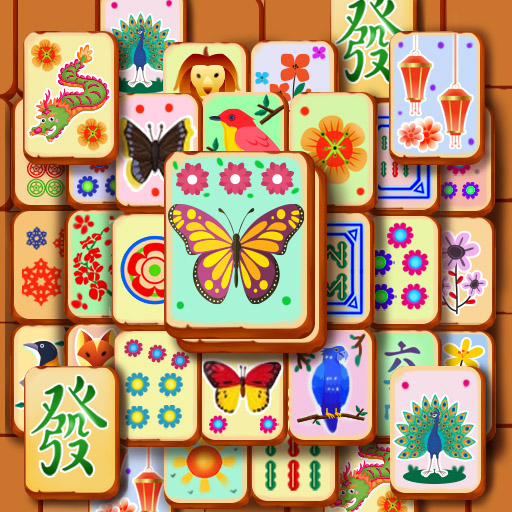Mahjong Challenge
Juega en PC con BlueStacks: la plataforma de juegos Android, en la que confían más de 500 millones de jugadores.
Página modificada el: 26 de septiembre de 2019
Play Mahjong Challenge on PC
Challenge and defeat your friends by finding first the matching symbols for bamboo, dragons, digits and other elements. See if you can find tile matches quickly and throw a snowball at your opponent in order to freeze the time.
Get in the Mahjong Challenge, win one game after another, see how different game modes interact with each other, unlock exciting new levels and take part in incredible tournaments.
Join the Mahjong community now!
Juega Mahjong Challenge en la PC. Es fácil comenzar.
-
Descargue e instale BlueStacks en su PC
-
Complete el inicio de sesión de Google para acceder a Play Store, o hágalo más tarde
-
Busque Mahjong Challenge en la barra de búsqueda en la esquina superior derecha
-
Haga clic para instalar Mahjong Challenge desde los resultados de búsqueda
-
Complete el inicio de sesión de Google (si omitió el paso 2) para instalar Mahjong Challenge
-
Haz clic en el ícono Mahjong Challenge en la pantalla de inicio para comenzar a jugar