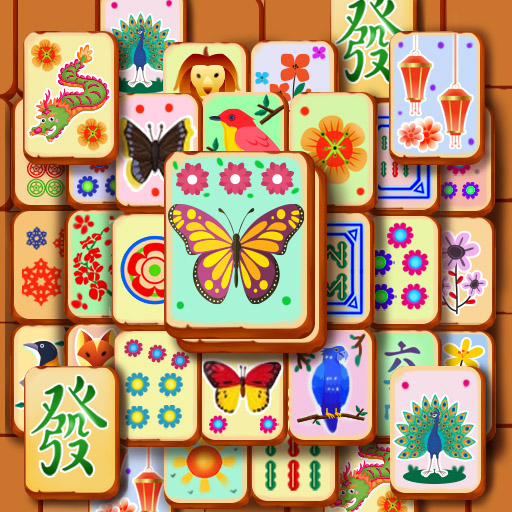Mahjong Challenge
Mainkan di PC dengan BlueStacks – platform Game-Game Android, dipercaya oleh lebih dari 500 juta gamer.
Halaman Dimodifikasi Aktif: 26 September 2019
Play Mahjong Challenge on PC
Challenge and defeat your friends by finding first the matching symbols for bamboo, dragons, digits and other elements. See if you can find tile matches quickly and throw a snowball at your opponent in order to freeze the time.
Get in the Mahjong Challenge, win one game after another, see how different game modes interact with each other, unlock exciting new levels and take part in incredible tournaments.
Join the Mahjong community now!
Mainkan Mahjong Challenge di PC Mudah saja memulainya.
-
Unduh dan pasang BlueStacks di PC kamu
-
Selesaikan proses masuk Google untuk mengakses Playstore atau lakukan nanti
-
Cari Mahjong Challenge di bilah pencarian di pojok kanan atas
-
Klik untuk menginstal Mahjong Challenge dari hasil pencarian
-
Selesaikan proses masuk Google (jika kamu melewati langkah 2) untuk menginstal Mahjong Challenge
-
Klik ikon Mahjong Challenge di layar home untuk membuka gamenya