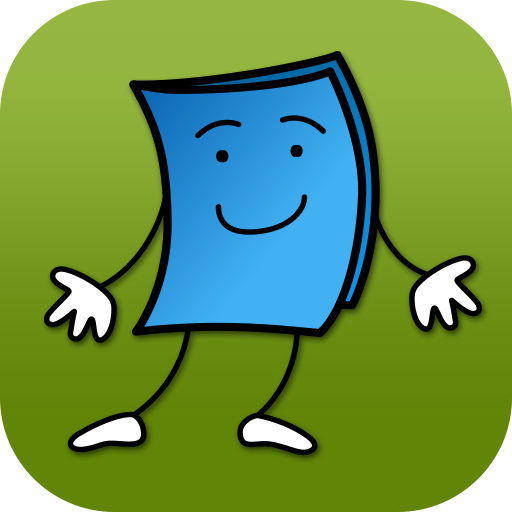Lexia Core5 UK
Spiele auf dem PC mit BlueStacks - der Android-Gaming-Plattform, der über 500 Millionen Spieler vertrauen.
Seite geändert am: 4. April 2018
Play Lexia Core5 UK on PC
SUPPORTED DEVICES
The Lexia Reading Core5 are supported on the following devices:
• Google Nexus 7” (2012 and 2013)
• Google Nexus 10
• Pixel C
• Samsung Galaxy S2
Please contact Lexia Customer Support if you have questions about your specific Android device.
About Lexia Reading Core5:
Designed as an essential component of every reading curriculum, Lexia Reading Core5 provides personalised learning for students of all abilities R-Y6, and delivers norm-referenced performance data without interrupting the flow of instruction to administer a test.
Students are automatically placed at the appropriate level and work independently to develop their foundational reading skills. The program provides immediate corrective feedback and explicit instruction, supporting students when they struggle and advancing them to higher levels as they demonstrate proficiency. Students work in a structured, sequential manner with a focus on:
• Foundational reading skills to develop automaticity and fluency
• Listening and reading comprehension with complex text
• Academic and domain-specific vocabulary to improve comprehension
Each student follows a personalised learning path, with adaptive placement and pacing in activities designed to meet the most rigorous academic standards. Based on students’ work in the program, teachers receive data-driven action plans—unique to each student—that are simple to interpret and drive differentiated instruction. Within the first month of use, teachers will indicate each student's probability of meeting end-of-year, benchmarks, and will receive the recommended resources and intensity of instruction necessary to change the trajectory for at-risk students. Teachers can focus on instruction—without having to stop to administer a test—by using the program's norm-referenced, embedded assessment and progress monitoring.
About Lexia:
Established with a promise to improve student literacy through the use of technology, more than one million students learn with Lexia. The company’s award-winning instructional approach has been nationally recognised and proven effective in six peer-reviewed, research-based outcome studies published in scientific journals such as The Journal of Reading Research and the Bilingual Research Journal.
Spiele Lexia Core5 UK auf dem PC. Der Einstieg ist einfach.
-
Lade BlueStacks herunter und installiere es auf deinem PC
-
Schließe die Google-Anmeldung ab, um auf den Play Store zuzugreifen, oder mache es später
-
Suche in der Suchleiste oben rechts nach Lexia Core5 UK
-
Klicke hier, um Lexia Core5 UK aus den Suchergebnissen zu installieren
-
Schließe die Google-Anmeldung ab (wenn du Schritt 2 übersprungen hast), um Lexia Core5 UK zu installieren.
-
Klicke auf dem Startbildschirm auf das Lexia Core5 UK Symbol, um mit dem Spielen zu beginnen